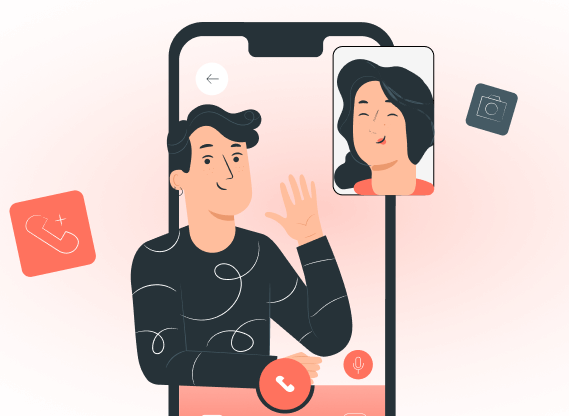Want to know more? — Subscribe
For those seeking successful streaming solutions of varying complexity, Softermii is the company to turn to. As one of the leading WebRTC development service providers, they have extensive experience with WebRTC media streaming technology, which allows effortless multimedia transmission through a simple web browser. In recent times, the demand for various WebRTC media servers has skyrocketed. While the market has responded, there often needs to be more clarity regarding the advantages and disadvantages of each media server and its specific usage requirements.
This article is ideal for businesses ready to leverage a WebRTC media server but still need to decide about selecting the right WebRTC video streaming server. Based on Softermii's experience building streaming apps, such as Event10x, HIPAA Telmed, and French Real Estate Association, we have compiled a list of the best open-source video streaming server options for your app or software, along with guidance on how they can optimize your business operations.
Continue reading to discover the most suitable WebRTC services for startups, enterprise solutions, and more.
Read also: Building a Video Streaming App
What Is WebRTC?
WebRTC stands for Web Real-Time Communication and is an open-source tool that allows two or more people to transmit audio or video calls via the Internet.
Since its release by Google in May 2011, open-source WebRTC server has become one of the go-to standards for live conferencing app development as it can be integrated into any browser without needing standalone app downloads. It’s recognized by all major web browsers and enables peer-to-peer communication options for anyone with a stable internet connection.
The Benefits of WebRTC
Before WebRTC was released, it was possible to use peer-to-peer networks for real-time communication. Still, the complexities that came along with live-streaming grew as more participants began to utilize a service simultaneously, especially once more than 5 participants were added to the same call. Conferences with multiple people created a large server load issue as each participant had to send their own audio/visual feed to each participant.
The resource drain had significant effects on the servers handling calls, so when WebRTC came onto the scene, its main benefit was that it reduced the barrier preventing stable audio and video streams. It uses SFU (Single Forwarding Unit) capabilities to reduce servers' load, creating a faster, optimized conferencing experience.
WebRTC also has integration capabilities that allow it to communicate with multiple third-party systems making it a versatile way to connect your business to a myriad of platforms, which is especially important for customer service and engagement. The most popular integrations include Facebook Live, YouTube Live Streaming, and connecting SIP (Session Initiated Protocol) or cloud-served phone plans with video conferences.
Read also: Video Conferencing Trends
Types of WebRTC Servers
When exploring WebRTC, you will come across four main types of servers that play crucial roles in the overall communication process. Understanding their functions will help you make informed decisions when choosing a WebRTC solution for your business.
WebRTC Application Servers
WebRTC application servers are responsible for hosting the application logic and user interface of a WebRTC solution. These servers manage user authentication, data storage, and other essential components of a WebRTC-based application. Typically, application servers interact with other WebRTC servers to facilitate seamless client communication.
WebRTC Signaling Servers
WebRTC signaling servers are pivotal in establishing and maintaining connections between clients. They handle the metadata exchange between clients, such as session descriptions and network information, before the actual audio or video communication begins. The signaling server helps clients discover each other, negotiate media capabilities, and establish a direct peer-to-peer connection.
NAT Traversal Servers for WebRTC
Network Address Translation (NAT) traversal servers facilitate WebRTC communication through NAT-enabled networks, which are common in most home and office environments. These servers help establish connections between clients located behind NAT routers or firewalls. Two primary types of NAT traversal servers used in WebRTC are STUN (Session Traversal Utilities for NAT) and TURN (Traversal Using Relays around NAT). While STUN servers help clients discover their public IP addresses, TURN servers act as relays to transmit media when direct communication isn't possible.
WebRTC Media Servers
WebRTC media servers handle the processing and distribution of audio, video, and data streams between clients. They are essential for scenarios that require advanced media handlings, such as group video calls, recording, transcoding, or broadcasting. Media servers are responsible for mixing, recording, and scaling, ensuring all participants' high-quality and consistent experience.
How Can a Business Utilize WebRTC Servers?
The more your business needs to handle online conferencing options due to social distancing, increased growth in globalization, or a less centralized workforce, whether it’s audio, video, or both, the more likely it is that you’ll need to invest time or resources into adding customized WebRTC media streaming capabilities.
Having a dedicated platform to handle your multimedia needs allows for the ability to streamline options for meetings and presentations, prevents service interruptions due to server load or poor internet connections, and ensures that your data and projects are handled securely. If you want to take it a step further and need help developing a standalone video chat app, check out our complete guide to video chat app development and telemedicine app development.
The Best WebRTC Servers For Businesses
Now that you've weighed the options as to your priorities for finding a capable WebRTC vendor to facilitate your media streaming, let's talk about options. Choosing a third-party media server to use can feel like a daunting task, especially if you're not normally in the media space, so we've compiled a list of what we feel are the best WebRTC streaming servers available and how they can be used.
The Best WebRTC Server for Startups
Twilio
When choosing the best WebRTC media server for your startup business, we often recommend Twilio for our clients, primarily focusing on phone app development or diving into streaming servers for the first time.
Twilio's one of the most famous WebRTC servers and is used by over 1,100 companies, including Uber, Instacart, Lyft, Reddit, and eBay. Twilio's best-known services are its SMS, contact center, and WhatsApp API solutions but what we love most is their dedication to creating a powerful infrastructure that utilizes WebRTC to deliver low latency video streaming options thanks to its flexibility to work in almost any video SDK.
If you plan to have small streaming sessions like 1:1 or conferences of up to 5 participants and prefer to have a more out-of-the-box solution that gets your streaming capabilities launched quickly, Twilio may be your best option.
The Best WebRTC Server for Enterprises
MediaSoup
Suppose your business is pivoting towards more video conferencing and live streaming on a large scale (like digital conferences or large group video chats). In that case, MediaSoup may be the best solution for your needs.
MediaSoup is the platform we recommend to our enterprise-level clients as it has incredible versatility thanks to its Node.js module. MediaSoup was created to be a foundational platform that companies can use to build various applications, so it's better to consider MediaSoup as an integration tool rather than a standalone service. This impressive tech stack and ability to access its API in various use cases allow it to be a flexible platform capable of handling the delivery of video conferencing, broadcasting (both one-to-one and one-to-many), and RTP streaming on a massive scale.
Other Popular WebRTC Server Options
Janus
Janus, which is a service of MeetEcho, is more of a barebones media server, so it is best used for projects that need to get launched quickly and don't require a lot of customization. What makes it an interesting platform worth researching is its ability to communicate with plugins that can give it further capabilities to handle things like video streaming, end-to-end encryption, and echo tests.
Zoom
Zoom is likely the most well-known platform in the WebRTC server space as it’s an easy-to-install app that has free or low-cost options and offers the ability to utilize its API services to customize your media experience. There have recently been some concerns regarding its security capabilities which Zoom claims are being overhauled. To err on the side of caution, while it’s a fully capable server for video streaming, it’s probably best used for meetings that are quick and don’t contain a lot of trade secrets or sensitive information.
Kurento
Kurento is a versatile WebRTC media server that gives more control over how and where media flows by allowing users to define behaviors in-code, making it especially useful for things like augmented reality devices or services that use computer vision such as facial recognition or QR code reading. If your business needs to include more automation than peer-to-peer communication, Kurerto could be your best option.
Vonage Video API (Formerly OpenTok/TokBox)
Created by Mozilla (the makers of Firefox) and then acquired by Vonage, OpenTok/TokBox has a powerful set of tools behind it, including audio detection, screen sharing, and video or audio stream customization features. If you’re looking for something more robust than Zoom and want the reliability of a company like Vonage behind you, their video API service is a great toolkit to have.
Jitsi
Jitsi is a standalone service, so it's great for efficient video meetings as it runs directly in your browser. It's also a one-stop shop that helps you get set up in a few hours, so Jitsi would be a great service to use if you don't need much customization. Jitsi has an entire platform of options behind it like Jitsi Videobridge (their media relay SFU service), Jitsi Meet (for web conferences), Jicofo (for larger-scale conferences), Jigasi (SIP gateway), and Jitsi SIP Phone. Jitsi does not have a robust media recording capability yet, which needs to be considered if recordings are a requirement for your business.
Ant Media Server
The Ant Media Server is designed to construct real-time audio and video communication tools with low-latency streaming capabilities.
Not only does it support WebRTC, but Ant Media also accommodates various protocols, including CMAF, HLS, RTMP, RCSP, and more.
With a remarkable 0.5 latency, Ant Media Server is highly scalable. It can be deployed either on-premise or in the cloud. It is available in two editions: a commercially licensed enterprise edition and a complimentary, open-source community edition.
Open-EasyRTC
Open-EasyRTC is a complimentary, open-source WebRTC toolkit designed for crafting real-time, media-rich web and mobile applications.
With developer-friendly documentation, numerous code samples, and demos, Open-EasyRTC enables developers to create functional apps swiftly. It is a fork of the primary EasyRTC project, featuring server and client APIs as well as HTML5 and JavaScript demos, all released under the BSD 2 License.
openVidu
openVidu is an open-source (Apache License v2) development platform ideal for constructing video conference and video calling applications.
With full WebRTC encryption support, openVidu integrates with popular JavaScript frameworks such as React, Angular, TypeScript, Vue.js, and Ionic. It also offers a developer-friendly REST API for those who prefer building apps using this method.
Galene
Galene is a user-friendly, free, open-source video conference server that boasts an array of features and is simple to install, deploy, and utilize.
Current features include redistribution of arbitrary audio and video streams, text chat, disk recording, user statuses, codec selection, Simulcast, Scalable Video Coding (SVC), NACK-based loss recovery, PLI-based repair, automatic restarting of failed flows, congestion control, dynamic tuning of buffer sizes, hashed passwords, and a built-in TURN server.
SaltyRTC
SaltyRTC is an end-to-end encryption protocol for creating encrypted WebRTC or ORTC peer-to-peer communication applications.
With numerous implementation samples and demos, SaltyRTC assists developers in constructing their encrypted WebRTC tools.
ion media server
ION is a free, open-source, distributed real-time communication system developed in pure Go programming language, utilizing the PION/Flutter-WebRTC library. It is released under the MIT License.
OvenMediaEngine
OvenMediaEngine is an open-source streaming server with a low-latency rate, perfect for developing real-time communication solutions.
Supporting various communication input/output protocols and media encoders, OvenMediaEngine is well-suited for building enterprise video and audio conferences and calls. Supported protocols include WebRTC, RTMP, SRT, RTSP, and TS. It also features a built-in embedded live Transcoder that supports VP8, H264, Opus, AAC, and Pass-Through.
Temasys
The Temasys project offers a range of WebRTC-based tools for creating video conferencing and calling apps for enterprises using the SkylinkJS Library.
The repository contains several demos and sample code employing various technologies like Swift, Objective-C, React, C++, Java, and Android.
JSCommunicator
JSCommunicator is a free, open-source (GPL v2.0) JavaScript-based tool developed using pure web technologies (HTML, CSS, and JavaScript).
It is a WebRTC tool that employs the SIP protocol over WebSockets. It is compatible with web apps and various CMS platforms, including WordPress and Drupal. The source code can be obtained, run, or customized for personal and commercial use.
PeerJS Server and Library
The PeerJS Library simplifies the browser's WebRTC implementation with an easy-to-use JavaScript API, allowing for the development of real-time peer-to-peer video and audio calling apps.
PeerJS client and server are free and open-source, enabling anyone to download, install, and build video or audio apps. PeerJS is compatible with other JavaScript frameworks like React, Angular, Vue, Meteor, Ionic, and more.
Read also how to build a voice chat app and telemedicine platform cost.
Softermii Experience
We have broad experience in software development of video conferencing solutions where we use WebRTC. For its versatility, WebRTC is suitable for product development of any complexity and any industry.
VidRTC
We've used WebRTC to build VidRTC – a scalable online conferencing engine that can host video calls. It makes it easy to plan and manage virtual rooms that support over 1,000 people with media servers. We created VidRTC as we'd overseen the growing opportunity for versatile video conferencing. As many businesses try to catch the demand or quickly improve their business efficiency, VidRTC saves up to two months of development time. It's SOC2, HIPAA, HL7, and GDPR-compliant, applicable for various niches, and a fully customizable white label solution.
Events10X
Another example of successful WebRTC usage is Event10X – an online and hybrid events service provider. It allows organizing conferences & exhibitions with private and group networking. It is delivered through video calls, messaging, broadcasting to over 15000 people, and doing it all simultaneously. The virtual expo software solution development was dedicated to the launch of a huge international online event. Even though we had very tight deadlines, our team aced the whole process and provided the client with a working solution. We're proud to hold an award from the UAE Ministry of Economy for developing the Events10X solution. The ministry could bring over 16,000 local and international attendees online during the pandemic.
HIPAA Telmed
Our telemedicine application, HIPAA Telmed, is designed to facilitate video conferences and enhance communication between patients and doctors. The main challenges we faced were the development of an application that improves communication while reducing healthcare costs in the US and worldwide. Additionally, we needed to implement legacy technologies to create a HIPAA-compliant app.
We addressed these challenges by implementing WebRTC, TSL, TDL, and Role-based Authorization technologies. This approach allowed us to comply with all HIPAA regulations and establish multi-peer video conference connections.
HIPAA Telmed offers a range of basic features, including Full-HD real-time video streaming, HIPAA compliance, compatibility with portable devices, security encryption for all data, appointment scheduling, and whiteboard functions.
How to Determine the Best Type of WebRTC Server for Your Needs
There are a few things to consider when determining what vendor to utilize for your media server. It can feel overwhelming trying to determine which one will best fit your needs, so here are a few suggestions to consider when choosing the right WebRTC server for your business.
Can Your Team Handle the Coding Behind It?
Most WebRTC servers are open source which means that, for the most part, it's free for anyone to work with and customize. While this is great for talented IT and web dev teams, it can also lead to a tangle of issues if your team is unfamiliar with the coding used to build the system. Research the type of language the code is written with (normally Node.JS or Java) and have a candid conversation with the team facilitating the implementation to see what they feel the best route for your business will be.
How Can Your Team Monitor It?
WebRTC runs as a real-time code which makes it difficult to debug on the fly. Your team can mitigate this issue by utilizing monitoring applications to help assess the "health" of the code. If it's difficult to do this, it opens up a potential world of problems that will leave your dev team scrambling to fix an issue that could have been prevented by utilizing some diagnostic mechanism. Make sure that whichever application your team uses can both log issues and offer recommendations for fixes.
How Often is the Coding Updated?
Technology moves at lightning speed, and as improvements and innovations are made in the coding space, previously-launched apps will have to navigate how they implement these changes. If the coding for the WebRTC server you're looking at hasn't been updated in over a year, consider asking why, as this could be a big problem showing outdated and potentially insecure coding. If it has been recently updated, check to see how often new patches or updates are made. The more you're able to see improvements or updates, the more likely it is that this coding is supported by multiple developers who are tapped into the users' needs.
Has It Been Validated By Others?
While it's great to be the pioneer for new launches to market, you're not going to want to be the guinea pig when it comes to critical pieces of communication. Read reviews, ask for recommendations from consultants or peers in your industry, and weigh that feedback heavily before deciding on a server to handle a critical communication line for sales, customer service, and HR.
Can You Understand the Documentation?
If there is no documentation, then that's a red flag that should steer you elsewhere. Assuming there is documentation, make sure that your team can understand the comments and processes recommended by the original developer. It can be crucial when the coding needs to be debugged or updated. Ideally, the documentation should include a run-over on the makeup or architecture, an API reference, a few cases examples or demos, troubleshooting common issues, and basic configuration and installation recommendations.
Will It Scale for Your Business?
As your business grows, so too will your need for peer-to-peer communication, and you're going to need servers capable of handling the increased load. Look for servers with enterprise-level server load capabilities, or make a plan for what you'll do when your business can no longer utilize the original WebRTC server and needs to move up to a new level.
Will Its Licensing Options Work for You?
While this might seem like a silly point to make, it's worth emphasizing that not all servers are built the same or have the same licensing available. While open-source software normally means "free," that doesn't mean there aren't restrictions on how the framework can be used. Ensure that any coding your team decides to utilize is licensed correctly. Otherwise, there could be serious legal headaches ahead. That's why we usually recommend commercial options (see the list below), as the licensing is built to be straightforward and designed for B2B uses.
Is There Support for It?
The unfortunate inevitability of any business that incorporates complex coding into its operations is that there will be a need for some sort of professional help to correct an issue or integration with it? If you decide to go with a free, open-source code for your media streaming, do research ahead of time to see if dedicated professionals specialize in supporting it. This way, when something breaks, you'll know there's a capable support system out there to help you quickly correct the issue instead of having to hunt on Github for others who may have run into the same problem.
Final Thoughts
No matter the media server you decide to use, you're going to need to establish requirements for what your platform can do and what expectations there should be for how it can be used. If you're ready to dive into WebRTC server utilization, we're happy to help. Contact us for recommendations on the right media server for your business. If you're ready to develop a customized video-conferencing app and are interested in development or consultation services, see what we've done for clients like you.
Frequently Asked Questions
What media server to choose for a voice chatting app?
It all depends on the features, the time and resources for development, the team composition, and other underlying considerations. We highly recommend reading this article on WebRTC media servers comparison carefully. If you are still in doubt, contact us so that our highly skilled development team can consult you on the software development of any complexity.
What is the best media server to use for a healthcare telemedicine product?
When choosing the WebRTC video server for telehealth purposes, first and foremost, you need to pay special attention to security and versatility. It has to be easily customizable and have features compliant with all of the security protocols. As we've already developed several successful healthcare solutions, we can advise from our own experience. The best open source video streaming server for telemedicine purposes is MediaSoup.
What is the most secure media server?
WebRTC is secured by itself, but as we all know, there can never be too much security, especially when we are talking about video and chat apps, platforms, and solutions. The most secure open-source WebRTC media server among all WebRTC frameworks is MediaSoup, as it was specially developed for video conferencing and live streaming on a large scale.
What is the best WebRTC server for enterprises?
If you're planning to use video conferencing and live streaming on a large scale, the best WebRTC platform of your choice is MediaSoup. It's a Node.js WebRTC media server which makes it incredibly versatile. Its impressive tech stack and ability to access its API in various use cases allow it to be a flexible platform capable of handling the delivery of video conferencing, broadcasting (both one-to-one and one-to-many), and RTP streaming on a massive scale. So, MediaSoup is the best WebRTC platform for enterprise business purposes.
What server to choose for startups?
We often recommend Twilio for those who are choosing to use WebRtC media services for the first time. It is flexible and easy to use. If you plan to have small streaming sessions or conferences for up to five people, it might be the best choice for you. Twilio's best-known services are its SMS, contact center, and WhatsApp API solutions.
Is WebRTC free or paid?
WebRTC is a free and open-source technology, making it an accessible option for those looking to implement an open-source WebRTC video conference solution. Developers can utilize its components without incurring any licensing fees or costs, making it an attractive choice for creating real-time communication applications.
Can I use WebRTC for live streaming?
Yes, you can use WebRTC for live streaming as it enables real-time communication of audio and video data between browsers and devices. By working with the best WebRTC providers, you can leverage this technology to create efficient and low-latency live streaming solutions for various applications, such as video conferencing, online events, and broadcasting.
Is WebRTC better than RTMP?
Comparing WebRTC and RTMP depends on your specific requirements, as each protocol serves different purposes. WebRTC is designed for real-time communication with low latency, making it the best WebRTC solution for applications like video conferencing, online gaming, or live collaboration. On the other hand, RTMP is a streaming protocol originally developed for Flash Player, offering higher latency but generally better compatibility with older systems and platforms.
In summary, if low latency and real-time interaction are your top priorities, WebRTC is likely the better choice. However, if you need broader compatibility and can tolerate higher latency, RTMP might be more suitable.
Is WebRTC good for video calls?
Yes, WebRTC is an excellent choice for video calls, as it is specifically designed for real-time communication between browsers and devices. With WebRTC streaming software, you can enable low-latency audio and video transmission, making it ideal for video conferencing, one-on-one calls, and group calls. Additionally, WebRTC provides built-in encryption and NAT traversal, ensuring a secure and reliable connection during video calls.
How about to rate this article?
1798 ratings • Avg 4.9 / 5
Written by: