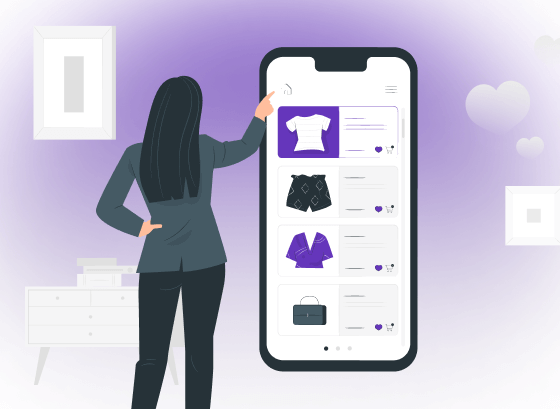Want to know more? — Subscribe
Nowadays almost everyone has access to instant messaging. Three out of four people already have smartphones, and this group is steadily growing.
Users download different messaging applications for remote communication. Moreover, they can use several of these products. But which ones? With two billion active users, WhatsApp is the number one messaging app, followed by the Chinese messaging app WeChat with 1.3 billion users and the Messenger by Meta with close to one billion users.
Perhaps you, too, want to create a startup that will become one of the most popular in the world. But how to develop a messaging app that’ll be successful? We have prepared a guide for you to help you figure out how to make a texting app.
You will learn about key features, messaging app technology stack, and successful Softermii’s cases like Polyfish and Tiddle. In addition, you will become familiar with the challenges you may face during the development of your messaging app project.
Must-Have Functionality of Messaging App
What should your messaging app be able to do, and how to ensure this? Based on our experience, the development of your messaging app project consists of the following steps:
- Building an MVP with basic functionality
- MVP testing
- Enhancing MVP with additional features as you scale
This approach will help you save time and money in building your project. We will talk about the stages of creating a messaging app in the following blocks. And now we are going to present to you key features for your future product.
1. Authorization
You may start your project with this feature. It can also be critical to the success of your application. Why? If users find it uncomfortable to log into your texting app, they may be forever disappointed in it.
Authorization should be user-friendly and with as few clicks as possible. It would help if you considered that now users are very demanding and it's easy to disappoint them. Therefore, we recommend that you offer people the easiest solution for logging in to your app through:
- Social media account
- Phone number
Pay attention to how this function looks by your competitors. Perhaps you can do a better one.
2. Messaging & Group Chats
Messaging is a key feature of your future application and works over the Internet. You can add statuses to messages:
- Delivered
- Failed
- Seen
- Edited
Statuses help people understand the state of their messages. You can also make it so that one user sees that another user is writing something to him. What's more, your developers can enhance this functionality with voice and video messages. All these features help to make your application user-friendly and enjoyable for people.
Additionally, your developers can add group chats where users can invite other people to communicate together. You can also implement this feature in several ways where the messages are passed
- Through the server
- From user-to-user
3. File Storage & Exchange
It would be great if your product provides records of a chat so that people can access all the content in the application from any gadget after authorization. For example, a user lost their smartphone and bought a new one, but they still have access to their chats in your application.
You can also add file sharing functionality to your product:
- Photos / pictures / screenshots
- Video
- Song
- Document
- Presentation
People can grab these files from their gadgets gallery. They can also take photos and videos from your app to send to friends immediately.
4. Video and Voice calls
The convenience of your application also depends on the availability of additional communication channels. You can add audio and video calls that will improve the interactions between your users. They will hear and see each other. This feature is an excellent free analog of a regular mobile network.
In addition, people can use calls in your product for different purposes:
- Communication between relatives and friends
- Interview
- Meeting of team members in the company
- Business meeting
You can learn about how video features are used in such applications in the article on how to build a platform like Hopin.
5. Contacts Import
Phone contacts should be imported into the messaging application automatically. Then users can see their acquaintances who also downloaded your application. But that's not all. We recommend paying attention to Telegram, where users can send invitations to their friends. This feature will help you increase the popularity of your product for free.
6. Push Notifications
Push notifications also improve people's interactions within your product. This feature helps users know when they receive new messages in the app. Moreover, if the messages are small, users can read them on their smartphones without opening them.
7. Settings
Setting is a basic feature in the messaging application. It allows to configure the application to the user’s needs, switch on or switch off the location, set up push notifications, choose profile picture and bio, add devices, select languages, strengthen security by adding two-factor authentication, etc. basically, every new feature that appears during messenger app development is added to the settings.
8. Cooperative/business section
Some messaging applications offer business tools. Depending on the app and its aim, it may provide different opportunities – from setting up add in the messenger to allowing third-party integrations with task management tools. General business tools are:
- Integration with task managers (i.e. Jira, Trello, Asana, etc)
- Integration with calendars (i.e Google)
- Integration with ads manager that allows to create paid adverts in the messenger
- Third-party integrations that allow bot to offer services (i.e. shopping, technical support, payment opportunities)
Additional Features
Digital Payments
Payment support both with classic currency and digital/cryptocurrency systems is a relatively new feature added to such messaging applications as WeChat, Meta’s Messenger, WhatsApp and Signal. It allows users to send and receive digital payments, credit card transactions, Bitcoin transfers, and use an end-to-end encrypted cryptocurrency payment feature.
Some messengers allow users to show merchants a barcode on their phone to pay for items in offline stores as well as use this payment method for purchases online.
End-to-end Encryption
This feature for chats and calls allows users to keep their personal conversations safe from data breaches, criminals and nation-state surveillance, as well as help users identify authentic accounts, when chatting. Apart from calls and messages, it also allows users to protect their images, files and links.
Disappearing Messages
This new privacy standard allows users to choose the time after which their messages disappear. Also, it is now possible to manually enable ephemerality for each new chat with another individual.
Messages, reactions, files and photos will disappear if either of the chat participants has chosen the ephemerality option. Some messengers also show notifications in case another user has made a screenshot or forwarded received message if the chat was automatically made ephemeral.
Location Sharing
Location sharing feature comes in handy when one wants to indicate the address they are at. Most messaging applications offer to use location on a regular basis or switch it on upon request. After the location sharing is on, there’s an active pin on a map which can be static or move with the user. It disappears when the location sharing feature is turned off.
Slack App Features That Will Make Your Corporate Messaging App Stand Out From The Crowd
When you decide to create a messaging app, the first thing you need to do is check out the existing ones. This strategy might help to acquire popular and needed features and develop those which have been omitted for some reason. Thus, gaining experience from the ready-made successful apps such as Slack will help you create even better solutions.
These are some of the Slack features you’d want to pay attention to when you decide to create a mobile chat app:
Extended Profile Customization
Slack profile allows users to add basic info like first and last name, role in the company and its description, local time, current status, additional contact info such as mobile number, email address and Skype, and even add name pronunciation. It also lets users set up two-factor authentication, choose preferred language, pick username, adjust notifications and even deactivate accounts.
Message Scheduling
When you decide to create a messaging app, it’s a good idea not only to look at the best practices on the market, but also at the latest social trends. One of which is a work-life balance. And to follow that, it’s important to add a message scheduling feature to your app. It gives an option to schedule for standard time or to set up a custom one if needed.
Event Management
This feature offers an integration with the user's calendar, making it easier to plan, attend and get notifications about upcoming meetings. It also allows to send invites and meeting details to other guests of the upcoming event.
Integration with Cloud Services
Being a cloud-based messaging app, Slack is hosted with Amazon Web Services. For security, Slack uses Amazon Virtual Private Cloud (Amazon VPC) to control security groups and firewall rules and AWS Identity and Access Management (IAM) to control user credentials and roles.
Built-in Games
One might think that there’s no need to create games for business connectivity tool. However, some built-in games can boost team performance, help remote teams to catch up and even to organize team-building activities in the app. There are many games on Slack, including tic tac toe, rock paper scissors, chess, trivia, hangman and polls.
Multiple messages send-out
Another Slack advantage is allowing to send multiple messages at once. This feature comes with a built-in advanced scheduler that allows to schedule messages to multiple channels, users or conversations. Using the advanced scheduler, you can write a detailed message, specify the exact time to send that message (including the timezone) and set up to 50 destinations for the message to be sent.
Sticker market
Slack also allows to add sticker packs from the sticker market. It’s quite easy, but can be done only from the desktop – the user has to click the smiley face icon in the message field to open the emoji menu, tap the Emoji packs tab at the top of the page, and select an emoji pack. Then add the pack. Slack also allows the creation of original emoji packs and stickers, which makes team communication more personalized.
Video editing
For videos Slack uses Hippo Video that allows to capture screen or webcam and edit videos. It comes with a wide range of powerful editing tools, offering both basic and advanced edit options. Users can trim clips, cut, and crop videos, add text, emojis, and callout to give videos more context, add unlimited audio and video tracks, adjust clip setting, as well as add introduction and end cards to the video. Slack even allows users to make GIFs from its platform itself using short videos.
Slack Tech Stack
If you wonder how to create a messaging app like Slack, you need to know the tech stack it uses. Here are some Slack basics:
- Javascript
- PHP
- HTML5
- CSS 3
- Java
- Java and Kotlin for Android app
- Swift and C for iOS app
- GraphQL and SQL
Some of these technologies are worth using when you decide to build an app like Slack, however, if you want to make a messaging app with even more features, you might want to know the general tech stack you’ll need.
Messaging App Tech Stack
Now, let’s move on to the technical part of building a messaging app. Your developers might find it useful!
1. Architecture
A chat application infrastructure has two main components: a chat client and a chat server.
The chat client is responsible for interacting with the operating system (with the user's computer, browser, or smartphone) and includes the following:
- Storing messages and files
- Sending push notifications
- Displaying data to the user
When the user clicks Send in the app, the chat client sends the message to another component: the chat server.
The chat server represents a server or multiple servers with databases, software, and frameworks, required for the chat application to work. These servers are responsible for the following processes:
- Safe message reception
- Determining the correct recipient
- Enqueuing a message
- Forwarding the message to the recipient's chat client
2. Communication Protocols
You may also choose a communication protocol for your project. It is a set of rules that allow two or more devices to exchange data. A communication protocol provides a seamless and low-latency connection between all chat participants. Below we will briefly review their main options.
Extensible Messaging Presence Protocol (XMPP)
You can use XMPP for near real-time instant messaging and presence information. The protocol supports the transfer of text messages, voice, video, and files over the network. This protocol can be easily extended or modified depending on the needs of your project. We recommend that you note that XMPP does not provide message delivery confirmation by default, so developers must manually configure this.
Message Queuing Telemetry Transport (MQTT)
Some developers may use MQTT to communicate between clients and servers. It works over TCP / IP and supports secure connections over TLS. We recommend that you note that Message Brokers for MQTT can complicate your internal development. This protocol is also not optimal in terms of architecture and performance.
WebSockets
This is a secure protocol, which enables continuous bi-directional communication between clients and servers. Once the connection is established, the server and the client exchange data without requests from the client. The data is sent to the client as soon as it arrives at the server. In addition, this protocol consumes less traffic and delivers messages faster than the other protocols mentioned above.
3. Programming Languages for Chat Apps
We understand that you first want to create a mobile version of a custom messaging app. Therefore, you need people to use your product on the operating system you want (iOS and Android). We also recommend that you think about the functioning of the application for the web.
Front-end Languages
- JavaScript (web, iOS, and Android)
- Swift (iOS)
- Kotlin (Android)
Swift and Kotlin also require additional codebases for creating a cross-platform chat app.
Back-end Languages
- PHP
- Java
- JavaScript
- Scala
- Erlang
You may also consider which framework (React, Vue.js, Angular) and infrastructure (AWS) might be right for your application.
4. Audio & Video Processing
You may decide how all media files and messages will be processed in the back-end of your messaging application. Most likely, they will compress audio and video files and create previews of photos and pictures. You can do this processing on both the client and server sides.
5. Security
Making an encrypted messenger is a complex process, and dealing with users’ data requires responsibility and compliance. And we recommend that you follow these security recommendations:
- Comply with GDPR requirements
- Use TLS/SSL protocols for any type of client-server connection
- Use end-to-end encryption for message content using asymmetric cryptography algorithms
- Use a private network for infrastructure deployment
- Connect a user’s profile to a unique phone number and implement two-factor authentication using SMS
- Back up everything
Messenger Security Issues in 2022 to Avoid
The sudden urge of remote working led to the situation where conversations are challenged with sophisticated attacks every day to access valuable information or break the system to make it impossible to use. And the problem is nowhere near to being solved. Thus, when you decide to make a messaging app, special attention must be paid to the security issues.
For example, Signal, a popular voice and messaging application, has confirmed the data of their users had leaked. It happened after Twilio, the company that provides Signal with phone number verification services, suffered a phishing attack. After the accident, affected Signal users received messages urging them to re-register in the app again. However, according to Signal, the attacker no longer has access to the sensitive data, and the attack has been shut down by Twilio.
Another prominent example with security issues is Slack. A critical vulnerability that was found there led to automated account takeovers (ATOs) and data breaches. It brought massive enterprise chat security risks. Additionally, as Slack is the overwhelming leader in AppStore "integrations," it also exposes them. There have been cases where an attacker has created a Slack add-on that advertises some excellent features and reads channel data once end-users install the app.
Thus, when developing a messaging app, security issues must be addressed as those very important ones, as your users must be sure that when sharing sensitive information, their accounts are as secure as possible. Such an approach helps to gain trust and build a big audience rather quickly.
How Much Does It Cost To Build a Messaging App?
Each project is unique in its way and has its development price. In addition, you need to decide what you will create: MVP or full version of a messaging application. Consequently, the messaging app development cost may depend on the following components:
- Launch date
- Number of functions
- Software development methodology
- The geographic location of the software vendor
- Type of software provider (outsourcing company, in-house team, freelancers)
Next, we will show you the key steps in messaging app development. You will see the approximate prices and times for each stage.
1. Discovery phase, Estimation & Research, UI/UX Design
Time: 60h
Cost: $2 400
This stage is conducted to make a thorough analysis of your business concept to understand the requirements that your product would need. During this stage you should choose the team for a development, define essential and optional features, convey market research, and build a prototype. After completing this discovery phase, you will have a greater understanding of your core objectives, audience, scope, and challenges.
2. Development
Time: 240h
Cost: $9 600
Messenger app developers build architecture, link databases to data flow, and more. At the same time, our UX / UI designers create the interface for each application platform (design messaging application). We also add synchronization with the cloud, making the overall user experience better. Next, we will consider the basic and additional features separately. Functions # 1-7 are suitable for MVP development, and functions # 1-10 are suitable for the full version.
1. Authorization
Make authorization in your application user-friendly. We recommend adding the following login options: social media account, phone number, and Email.
2. Messaging & Group Chats
You can add statuses in text messages for users' convenience: delivered, failed, seen, and edited. Besides, you can integrate voice and video messages into your application.
3. File Storage & Exchange
Files Storage makes life much easier for people as they can log into your application with all kinds of gadgets and access their files. And Files Exchange helps users send and receive pictures, documents, and videos.
4. Video and Voice Calls
Nowadays, it isn't easy to surprise users with an application that only exchanges messages. Therefore, we recommend adding this feature, which makes communication much better and increases interest in your product. Developers can add a small questionnaire to assess video and sound quality after the call ends.
5. Contacts Import
This feature is very useful for users. They install your app, which imports the names and phone numbers from their smartphones of people who also downloaded your product.
6. Locations
Two friends have made an appointment, and they can use your application if either of them does not know the meeting place. How? The user sends their geolocation in the application to their friend, who can build a route to them.
7. Push Notifications
Users plan to use the messaging app for personal and business purposes. And they want to receive notifications from important chats. In addition, you can add the option to mute some chats.
8. Chatbots
Chatbots work inside the application and allow you to collaborate with different companies. Business owners can add the option to pay for their services without the involvement of a sales manager. What's more, big companies can use chatbots to support their customers 24/7.
9. Mobile payments
This feature can be paired with chatbots and expands the capabilities of your application for both business owners and buyers.
10. Streaming
Streaming allows users to share data simultaneously with several users (Snapchat, Instagram, Facebook). The latest app is used by some people to stream the way they play games.
Read also: How to Launch an App Similar to Snapchat
You should know that other functions can be in the messaging application. We have shown only the basic and a few additional ones.
3. Testing & Launch
Time: 40h
Cost: $1 600
Our development team checks your application to see if everything is working correctly. Then we fix bugs if they appear. Our professionals show you the final version of the product and approve it. Next, we launch your application to the market.
4. Support
You can contact our team for the ongoing support of your application. Or you need to make a full version of the app with MVP or updates. We will help you maintain your project. In addition, our team makes sure that the app is updated as needed and that it runs smoothly.
Time: 20h
Cost: $800
| # | Stages | Time | Cost | MVP | Full version |
|---|---|---|---|---|---|
|
1 |
Discovery Phase, Estimation & Research, UI/UX Design |
60h |
$2 400 |
|
|
|
2 |
Development |
240h |
$9 600 |
|
|
|
2.1 |
Authorization |
10h |
$400 |
|
|
|
2.2 |
Messaging & Group Chats |
40h |
$1 600 |
|
|
|
2.3 |
Files Storage & Exchange |
20h |
$800 |
|
|
|
2.4 |
Video and Voice calls |
40h |
$1 600 |
|
|
|
2.5 |
Contacts Import |
10h |
$400 |
|
|
|
2.6 |
Locations |
10h |
$400 |
|
|
|
2.7 |
Push Notifications |
20h |
$800 |
|
|
|
2.8 |
Chatbots |
20h |
$800 |
|
|
|
2.9 |
Mobile payments |
30h |
$1 200 |
|
|
|
2.10 |
Streaming |
40h |
$1 600 |
|
|
|
3 |
Testing & Launch |
40h |
$1 600 |
|
|
|
4 |
Support |
20h |
$800 |
|
|
|
Total |
600h |
$24 000 |
|||

|
|||||
Do you want to know your messaging application's quote and development time? Contact our Softermii team, and we will help you.
Read Also: The Ultimate Guide on App Development Cost
Softermii Messaging App Experience
Our professionals have solid experience in real-time messaging app development, where we use the latest technologies. And we are going to tell you about our successful cases.
Polyfish
Our team created a video messaging application Polyfish for learning languages.
Challenge
We needed to combine text messaging functionality and video chat while maintaining a high data transfer speed.
Solution
We managed to develop the application in two months. Moreover, our team created the interface user-friendly. Users can practice languages through speaking: choose languages and topics.
Tiddle
We developed a texting app Tiddle that offers unlimited SMS texting and chatting with anyone in the world.
Challenge
Our team had to create a simple, clear, and friendly interface. Besides, we needed to provide special data protection for this app.
Solution
Our messenger app developers implemented all the app functionality, and our designers created an interface with a light, clear look and feel. Besides, users don't spend much time signing up: the app immediately syncs all the contacts via phone number. And Tiddle works without advertising.
Challenges of Building a Custom Messaging App
We warn you that you may encounter different challenges while developing your application. Therefore, you should pay attention to them.
Problems with positioning
Your marketers need to shape your brand for your application so that customers understand where it ranks. They can highlight how you differentiate yourself from your competitors. This is a rather complicated process since there are many messaging applications on the market now, and it will be quite difficult for you to get out of their shadow. What's more, once your brand is firmly established, repositioning it can become difficult. It would help if you also decided what you are creating: Slack, Instagram, Facebook, or WhatsApp.
Overwhelming functionality
You have a great idea for an application to solve important user needs. But your project has many different features. They are all important, but they can also negatively impact the user experience due to their excessive number. What then is to be done? UX/UI designers can help with this. They can create a simple and pleasant interface.
Make an Instant Messaging App
As you can see, the messaging application market has been actively developing lately, and this trend has intensified even after Covid-19. Also, the number of smartphone users is increasing every year. Hence, you can develop your unique application.
We recommend that you validate your idea and determine the size of your project (MVP or full version). Also, you may face different challenges before starting the application development. In addition, you need to determine how you will position your new brand.
Our development team at Softermii has provided full-cycle mobile and web development services to clients from various industries. We can create a messenger app from scratch to fit your business needs and market expectations.
We have a dedicated team consisting of Project Managers, Business Analysts, UI/UX Designers, Mobile App Developers (iOS & Android), and Quality Assurance Engineers.
Frequently Asked Questions
How long does it take to build a messaging app?
The length of instant messenger app development depends on the number of required features, team composition, deadlines and even budget. However, the basic MVP development usually takes up to five months.
Could your messaging app development team consult me regarding my new venture?
Sure, we provide not only software development services but also consulting. When you decide to create a messaging app, it’s important to partner with professionals experienced in launching successful solutions on the market. And we’d be glad to help you boost your project, just drop us a line.
Could you set up a dedicated messaging app development team for my project?
Of course. We have highly skilled professionals who are experienced in developing video and audio messaging applications. We offer different kinds of cooperation models where you can choose the level of your involvement when you create your own messaging app.
Could you share your messaging app development experience with me?
Our professionals have solid experience in mobile chat apps development, where we use the latest technologies. And we are going to tell you about our successful cases.
One illustrative example is Polyfish – a video messaging application for learning languages. We needed to combine text messaging functionality and video chat while maintaining a high data transfer speed. We managed to develop the application in two months. Moreover, our team created the interface user-friendly. Users can practice languages through speaking: choose languages and topics.
Another example is Tiddle that offers unlimited SMS texting and chatting with anyone in the world. Our team had to create a simple, clear, and friendly interface. Besides, we needed to provide special data protection for this app. Our messenger app developers implemented all the app functionality, and our designers created an interface with a light, clear look and feel. Besides, users don't spend much time signing up: the app immediately syncs all the contacts via phone number. And Tiddle works without advertising.
How about to rate this article?
797 ratings • Avg 4.8 / 5
Written by: