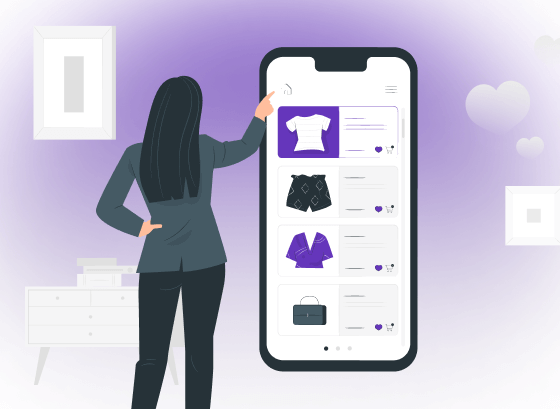Want to know more? — Subscribe
Pinterest launched more than 10 years ago. Since then, this website and app for finding inspiration through pictures and videos have gained much recognition. If in 2016 it had an average of 143 million monthly active users, then by 2022, it’s already 433 million!
The Pinterest owners have discovered a gold mine by skilfully monetizing this platform. In the second quarter of 2022 alone, the company generated $666 million in revenue. It is 9% more compared to the same period last year.
Pinterest did not become successful just like that. The company, which now has a market cap of over $15 billion, built its prosperity step by step. First of all, Pinterest is a unique and well-implemented idea.
Given the significant achievements of this platform, building a Pinterest like app is a promising endeavor. But how not become just another clone of this social network? We’ll talk about this in more detail today.
So let’s discuss such software development, in particular, using our products Scrollme and Cococure as an example.
Should You Still Develop an App like Pinterest?
Answering this question right away, yes, you should. And now, we’ll explain why making an app like Pinterest is a good idea.
Get Substantial Profits
If you create an image sharing app similar to Pinterest, you can generate significant income using available monetization strategies. For example, you can implement in-app ads, add premium subscriptions, and more.
Find Your Audience and Thrive
Pinterest targets different user groups. This image sharing service is multipurpose, so it gathers many people around it. It can be a fashion community, people interested in cooking, or DIY experts.
You can follow the same path by developing a universal app for everyone. Or you can target a specific niche or several niches and collect users this way.
Make Your Brand Visible
You can build an app like Pinterest to make a statement about your brand. Such a platform will become an effective marketing tool for you. Here you can promote your services or products, attracting new customers.
It’s especially relevant for eCommerce businesses. For example, we created an image-rich solution for the Hollar company and significantly improved the brand experience.
Come Up with Something New
Pinterest is a well-known product and a market leader. We’re constantly seeing the emergence of Pinterest app clones, and not all of them are successful. However, if you find a feature that makes you stand out from the crowd or something that engages your target audience, then your social media service will bring you recognition.
How to Build an App like Pinterest in 5 Steps
Creating an app like Pinterest is a meticulous process that requires a comprehensive approach. Yet, if you follow the steps below, you can pave the way to your success.
1. Conduct Strong Market Research
Developing apps like Pinterest is challenging without proper competitor and audience analysis. Your most critical goal at this stage is to find your place in this dynamic market.
First of all, you need to decide on your niche. Accordingly, you will search for your target audience and study your direct competitors. Analyze your ideas and choose the one that seems viable to you.
Next, you can start researching your target audience. It would help if you had a vision of your typical user, his behavioral patterns, interests, and pain points.
Now you can also study your competitors, their strengths and weaknesses. Examples of services similar to Pinterest are We Heart It and Dribbble. You can start the analysis directly from them.
What does market research give you? The understanding of the following:
- Pinterest-like applications that are popular among users
- Product features that appeal to your target audience
- Reasons why other image sharing services are so popular
- The most common user complaints about such applications
- Users’ motivation to download image sharing apps and pay for their services
- A unique value proposition of your competitors
- Monetization strategies used by other image sharing services
Such comprehensive market research will help you understand what will specifically interest your audience and help solve their problems. It will also help you find features that will make you stand out from the crowd.
2. Focus on the Key Features of an App like Pinterest
The main idea when developing apps like Pinterest is that you offer a platform where everyone can share and save ideas in multimedia format. Hence, your custom image sharing app must have the following features:
Login/Register
Like most mobile apps, Pinterest allows you to register an account. There is also authorization through social networks like Facebook. Take care of this in your application as well.
User Profile
A profile is a feature that will allow you to understand your users better. Let them choose topics that interest them and save ideas to their account.
Search
Thanks to this feature, your users can find inspiring images and videos. It’s best to implement a smart search to select the content as accurately as possible.
Feed
It’s another integral feature of Pinterest. It updates the app with the freshest content, usually with a high level of personalization. The application provides users with exactly those topics that interest them and also shows updates from pages or communities that the user follows.
Notifications
Add push notifications to your app if you want to keep users engaged. Such messages will pop up on their screens when someone saves their pin, shares new content, etc.
Following Tab
This tab displays all profiles, boards, and groups to which the user is subscribed. Here you can also add a recommendations tab suggesting similar accounts.
Save and Share Pin
This feature is what we’re all here for. Thanks to it, your users can save the content they like and share it with others.
Create Boards
Pinterest allows users to categorize their content by creating separate boards conveniently. Be sure to add such a feature to your image sharing app.
Location-Based Content
This feature shows content according to the user’s location. It becomes possible thanks to integrated maps.
3. Take Care of the Unique UI/UX Design
Pinterest attracts so many users for a reason. It’s because of its intuitive and minimalistic interface. If you aim to design an app like Pinterest, consider the following tips:
Intuitiveness
Research the user journey in your app. Think carefully about the platform’s image grid layout and different tools placement. As a result, you will provide an intuitive experience for your product.
Visual Hierarchy
Your designers must follow hierarchy in everything from colors to menu icons. Ensure you don’t overload the interface and display the most relevant info.
Adaptiveness
Pinterest’s design works equally well on all devices. These are both iPhone and various Android smartphones as well as different kinds of tablets. Thus, ensure your application’s design will adapt well to different devices.
4. Define the Tech Stack of an App Like Pinterest
Which technology is best to launch an app like Pinterest? Let’s figure this out.
Pinterest app developers can use the following technologies to create a mobile app:
- iOS development: Swift, Objective-C
- Android development: Kotlin, Java
- Cross-platform development: Xamarin, React Native, Flutter
- Backend development: Python, PHP
- UI/UX design: UIKit, SwiftUI for iOS, Android UI, Jetpack Compose for Android, Figma for cross-platform apps
- Push notifications: Pusher, OneSignal
- Maps: Google Maps
- Search: Elastic Search
If you aim to build a website like Pinterest, you also need to think about frontend technologies. These can be JavaScript or Angular.
5. Find a Reliable Vendor for Design, Development, and Testing
The last step that will get you closer to launching a Pinterest-like app is finding a reliable development company. How can you do it? Here are some suggestions:
- Check the portfolio of the potential candidate
- Read reviews about the company on forums, social networks, and their website
- Check if they have experience in developing similar solutions
- Find out if they work with the technologies your product needs
- Conduct an interview
How Much Does an App like Pinterest Cost?
The cost to develop a Pinterest like app depends on several factors. They are:
- The chosen platform (iOS, Android, or cross-platform solution development)
- The number and complexity of features
- The chosen technology stack
- The development company’s rates
Let’s go through the dev process step-by-step and calculate the approximate cost of each stage.
1. Discovery phase, estimation & UI/UX design
The very first stage is when business analysts conduct thorough market research. They define your audience and the problems your software will solve. Here, the team also selects features and creates the UI/UX of your product.
Time: 280 hours
Cost: $8 400
2. Development
At this step, the developers use the chosen tech stack to develop your booking application with all the necessary features.
Time: 640 hours
Cost: $25 600
3. Testing & Launch
Next, the finished product must be tested to identify all limitations and bugs. This step involves making your Pinterest-like software perfect. Testers identify bugs and limitations, these issues are corrected to make your product perfect and ready for launch.
Time: 240 hours
Cost: $6 480
4. Writing technical documentation
The development team ensures a smooth launch of your app. Further, experts can work on continuous improvement of your product.
Time: 40 hours
Cost: $1 600
This step is necessary to create a single document that includes all the information and instructions for your product.
Let's summarize our considerations in a summary table below.
|
# |
Stages |
Time |
Cost |
|---|---|---|---|
|
1 |
Estimation, Research & UI/UX design |
280 hours |
$8 400 |
|
2 |
Development |
640 hours |
$25 600 |
|
3 |
Testing |
240 hours |
$6 480 |
|
4 |
Creating technical documentation |
40 hours |
$1 600 |
|
Total |
1 200 hours (5 month) |
$42 080 |
|

|
|||
However, the average cost of the ready-to-use tailor-made Pinterest-like app varies between $40 000 and $80 000. Contact us to get your project's cost precise calculations.
Creating an image-sharing app on your own or with an inexperienced in-house team can become a real challenge. If you want to minimize the risk of failure, look for an experienced company.
The required team to complete your project will likely consist of the following experts:
- Project manager
- Business analyst
- UI/UX designer
- Mobile developer
- Frontend developer
- Backend developer
- QA Specialist
Softermii can provide you with such an experienced team. Learn more about our experience in the next section of our article.
Softermii Will Help You Build an App like Pinterest
Our company has extensive experience in social media app development. So, we can build an app like Pinterest for you. We have more than 120 specialists skilled in business analytics, mobile, frontend, and backend development, testing, and UI/UX design. That is, we can provide you with a dedicated team right away.
We work with startups and enterprises, so be sure of our commitment. Our team values each client and offers a minimum deviation from established terms and budgets. We also support a flexible approach and are ready to adapt to your needs.
Look through our relevant case studies to see our cutting-edge skills.
Scrollme
We know how to make an app like Tik-Tok. Scrollme is a decent example. Our team has created a video-based platform with extensive social media functionality.
We had to provide scalable architecture, private audio rooms, seamless scrolling and video feed, and cryptocurrency integration. But we did more than just that. Our experts enabled personalization, in-app store, and customizable 3D avatars. Thus, we created a whole ecosystem.
Cococure
Cococure is another social networking project we have built. It aims to connect Africans in the United Kingdom.
This app includes features typical for social networks, such as chat and profile registration. But we expanded this platform’s capacities further by adding a matching feature and referral credits. We also connected it to the event industry by adding the possibility of in-app ticket purchase, tagging, and geolocation.
Final Thoughts
Does it make sense to build an app like Pinterest? Definitely! Promote your business, earn money, and gather a loyal audience around you thanks to such a product.
Let our tips on how to create an app like Pinterest guide you. Now that you understand this process step-by-step, you’ll be well-equipped when looking for a reliable team. Or maybe you have already found it?
Softermii will be eager to develop an app like Pinterest for you. So, do not hesitate and contact us as soon as possible.
Frequently Asked Questions
What are the most common monetization strategies for Pinterest-like apps?
We suggest you monetize your app through the following methods:
- In-app advertising
- In-app purchases or additional features
- Flat fee
- Subscriptions
- Freemium
How long does it take to build an app like Pinterest?
The duration of developing apps like Pinterest depends on your product’s overall complexity. The minimum time is six months. Softermii, for example, built Scrollme in 10 months.
What is better: outsource Pinterest-like app development or hire an in-house team?
It all depends on your needs and capabilities. The in-house team will be loyal to your business, but it will take much time and money to find and train specialists. Outsourcing, in turn, allows you to locate a dedicated team quickly and at a reasonable price.
What are some popular Pinterest app clones?
There are plenty of such platforms. Some include Juxtapost, We Heart It, Dribbble, Mix, Pearltrees, FoodGawker, and DwellingGawker.
How about to rate this article?
219 ratings • Avg 4.5 / 5
Written by: