
Want to know more? — Subscribe
The Covid-19 pandemic has changed our lives. Wearing a mask, keeping a distance, working remotely is just a shortlist of the new rules. No less challenging is this change for businesses and industries. Some of them have caught the wave and used the situation to redefine the way we work and communicate. We have witnessed how quickly services and products are gaining popularity. You must have noticed the impressive jump in popularity of the Zoom app.
Zoom, a video conference app, generated 882 million U.S. dollars in total revenue during the fourth quarter of 2020. An increase of around 700 million U.S. dollars from the fourth quarter of 2019 .The numbers show how much Zoom and the video conferencing market have grown along with it, opening plenty of opportunities to launch your own product. Let’s look at how and why Zoom grew, what its advantages are, and how to build your own app like Zoom from scratch.
At the moment, video conferences have become the new trend in app development, and you may have a great chance to enter this niche. A brilliant idea would not suffice since you need to develop an application like Zoom that will take your concept from an MVP to the ready-to-market product.
Zoom is, as you may know, not perfect and suitable for all possible use cases. However, Zoom-like apps can address the latter and get their audience. You can gain popularity among users if you provide them with a solution to their problems. And the pandemic, which is not yet over in the world, can be an additional catalyst for the popularity of your application. The availability of live meetings is very limited and working (and communicating) remotely has become the ‘new normal.’ The need to hold meetings, to educate and train, to communicate with colleagues are solved by video conferencing applications.
We have prepared a comprehensive article from which you will learn about the main advantages of developing and launching an app similar to Zoom. In addition, we will tell you about Zoom technologies and the cost of developing such an app. We know it for sure, since Softermii has several successful cases of teleconference app development in its portfolio.
Why Create An App Like Zoom.
Before thinking about how to make a video conferencing app like zoom, let’s answer, ‘Why?’ That is, what the potential benefits are. Let's take a look at the key reasons that can motivate you to develop your app.
The market is hot
Because this is a niche that has suddenly become popular, you have many opportunities to get your audience here. Online video conferencing was popular even before the pandemic. It solved the problem of participants' physical access to the conference location. With the advent of the worldwide pandemic, conditions have changed, and the list of situations in which such applications can now be used has expanded.
Among the many similar applications, Zoom managed to stand out brightly and raise the number of downloads. Unlike Google Meets, you don't need to register to start a meeting in Zoom. It makes it very easy to interact with the app and allows you to get started right away. As for potentially new apps, in order to attract a new audience, you need to do research and offer users new functionality.
The Large Potential Audience Of Users
Work meetings take place every day. You get a huge audience because companies have many employees who need to communicate with each other. Think students and online education. Think friends living in different cities and eager to meet online. Think distributed teams working on one project from locations all over the world. You can make your your Zoom like app a part of their routine.
The Growing Popularity Of The Video Conferencing Market
According to Gartner, by 2022, 65% of business meeting apps users will use SIP/VoIP-based audio conferencing tools. That's a significant increase from 20% in 2017. In fact, the growing popularity of the trend is also indicated by the fact that the global web conferencing market will grow from $12.58 billion in 2020 to $19.02 billion by 2025, Valuates notes. It shows how much the demand for video conferences has now increased, and also shows the growth in popularity in the coming years.
Read more: How To Make An App Like TikTok: Features, Costs, and Development Process
Growth opportunities in video conferencing can hardly be overestimated. The market is evolving, and new prospects are emerging. Maybe your multi-user app will be the next one to turn the game around!
Read Also: SME Digital Transformation
Key Features Of a Zoom Like App
Why would an app like Zoom become popular? Surely it has the kind of functionality that will cover the needs of users.
We suggest elaborating on the key features of apps like Zoom. In this way, we can find out what functionality is best to implement in your custom app when developing it.
Online Streaming and Webinars
A key feature of applications like Zoom is the ability to broadcast in real-time. It can be business meetings and calls, video conferences, and webinars. The UX is created with an average user in mind – typically, people can get started easily and understand the functions with no additional hints.
Read also: How to Create a Streaming Service Like Netflix
Messaging
Add the ability to message in your custom app like Zoom. It is very convenient and gives the app another use case. With the messaging functionality, you can attract additional users who, for example, don't use the app's main features. To build a video chat app like Zoom with a chat function would be an excellent idea if you want to increase your chances of getting more audience interest. It is a no-brainer since, today, most video conferencing apps expand their socializing functions with a chat option.
It will add informal communication opportunities. “The ability for people to go off-camera can translate as a disengaged audience and can be quite off-putting. Informal chats on the way in or out of a room are also removed, meaning additional insight vanishes,” says Robert Read, MedAdvisor CEO.
Screen and Application Sharing
Presenters can share their whole desktop or individual applications. It is a useful feature for remote work, because:
- It visually shows your colleagues or clients the important parts of your presentation
- You can use this feature in training and studying
- It shows locally saved content
Remote Team Work
Thanks to Zoom, you can keep the team spirit and work with the whole team. An app based on the idea of Zoom would be a great alternative for live meetings with the team. It is especially relevant in the remote format of work and pandemics.
Dynamic Voice Detection
Another handy feature in applications like Zoom is the automatic recognition of a talking meeting participant. Let's say there are more than 20 participants in a meeting, and it can be really hard to recognize who is speaking at that moment. In such a case, a unique function of dynamic voice recognition comes to the rescue.
The application will automatically show the person talking or sharing their screen at that moment in time.
Recording
Another important feature that can be implemented in your video conferencing app as Zoom recording. Use the recording to save a webinar broadcast or a clip from your work meeting. This is very convenient if, for example, some employees missed a meeting.
When making a list of features to implement to your app like Zoom, think about users’ needs. What can explain the jump in the number of Zoom downloads? It is an easy-to-use app and there is no sign up required.
At this point, the Zoom like app features make it easier for businesses to adapt to the worldwide pandemic and remote work format: remote hiring, meetings and daily calls, presentations, team building events, and even online corporate events.
Challenges Of Zoom Like App Development
As with any other app development, you may also encounter challenges and complexities when creating app customization similar to Zoom. So what are the challenges in creating a Zoom like video conferencing app?
Lack of Performance
Even though Zoom provides excellent performance metrics, some users experience problems with access. The reasons may vary, but usually, users are not concerned that the problem may be on their end.
Therefore, we advise you to take this issue with due care and ensure that your application like Zoom has the best performance and power.
Reliability Problems
When your project team relies on a single tool for meetings and correspondence, even the smallest disruption can harm team productivity. When developing your video conferencing application like Zoom, make sure that the quality of your product is double-checked by expert QA engineers. In addition, you can develop functionality that will notify user teams of temporary breakdowns in the service.
Security Gaps
Conference security is important in developing an app like Zoom. The growing popularity of the app has led to the emergence of so-called "Zoom Bombs". These are scammers or pranksters who hijack a conference or webinar to broadcast their content to users. To prevent these attackers from appearing, you'll need to do a good job of security and data encryption when developing your app like Zoom.
Otherwise, you can face a PR scandal like Zoom did. The FTC claimed that since 2016, Zoom had been misleading users by promising to use "end-to-end 256-bit encryption" to protect messages, when in fact it provided a lower level of security. In fact, the app kept cryptographic keys that could allow access to its customers' meetings.
Zoom's misleading claims gave users a false sense of security. On its blog, Zoom advertised the level of encryption as a major benefit why customers use the company's video conferencing services.
That is not the only scandal related to Zoom's security problem. Note that the New York City Department of Education banned Zoom in 2020 almost immediately after students and teachers switched to the videoconferencing platform. Security and privacy concerns were behind the department's decision to ban the platform "as soon as possible."
“To my knowledge, all of these issues have been fixed, so the only action you should take at the moment is to ensure you’re running the latest version of Zoom, which is considered good security practices for all software,” Stuart Gunter, Security Practice Lead at OTT Security.
Zoom App Technology Stack
Zoom's servers are connected by private connections that are carefully maintained and regularly optimized by a team of experts. Behind the development of the application is a team of front-end and back-end engineers, data analysts and QAs.
Zoom Marketplace has a wide variety of applications created by developers either for public usage or as a private extension of their product or service. A Public App is an application created to be available to all Zoom users. Zoom SDKs, software development kits, are app development libraries that enable you to power your application with Zoom Meetings and build new video experiences.
Zoom SDKs provide a subset of available features in the Zoom Client app that can be integrated into your custom apps. Zoom SDKs offer video-conferencing features to embed ‘Zoom meetings’ into your solution. It is compatible with various languages, platforms, and frameworks.
Zoom's data centers are designed to provide global connectivity and uninterrupted connections for users all over the planet. There are more than fifteen data centers, and the company regularly increases that number. Zoom selected Oracle Cloud Infrastructure for its advantages in performance, scalability, reliability and superior cloud security.
How to create an app like zoom? Let's look at what technologies are used to develop the mobile app like Zoom app and the web version.
iOS and Android
The main frameworks are Android and Ionic.
Here are the tools:
- Android Studio,
- Visual Studio,
- Android SDK,
- Apple Code,
- iOS SDK.
Back end technologies:
- Objective C and Swift for iOS apps,
- Java and Kotlin for Android apps.
Third-Party API’s:
- Vonage Video API,
- Wowza GoCoder SDK,
- PubNub,
- Quickblox.
Databases
- MySQL
- Oracle.
Web-based Zoom Technology Stack
API: WebRTC APIs (MediaStream, RTC DataChannel, RTCPeerConnection, and real-time video chat platform and communication API like Pubnub, OpenVidu, CometChat etc. )
Frontend:
- HTML,
- CSS,
- JavaScript
Back end:
- React JS,
- Angular JS,
- Vue.
Note: WebRTC = Web Real-Time Communication. It is Plugin-free RTC, Peer-peer,
High-quality, Support mobile, browser, IoT devices, and encrypting.
Cost To Develop An App Like Zoom
Developing an app like Zoom follows a standard set of stages. Let's take a closer look at each stage and find out how to build a video conferencing app.
Audience Research And Business Analysis
Before starting video app development, you need to decide on the target audience and find product market fit. You need to clearly define your app's positioning and highlight its key competitive advantages.
Define What you need for your Zoom-like app
At this stage, you need to decide on the key features that will solve the tasks of your potential users.
To do this, you need to analyze the market for video conferencing applications.
As you know, there are many industries — from healthcare to entertainment. Decide on a niche and find your product market fit. Find out how users' tasks have not yet been solved by existing applications and try to implement these features into your product.
Among the important features that you should implement in your video conferencing application are the following:
- User registration — it's a process which allows users in a few steps to create an account and use your app.
- Search and add contacts — users can add their contacts in the list so they can find them easily.
- Online status — gives users the ability to control the visibility of their status within your app.
- Messaging — besides the ability to make video calls, you should also add a correspondence function by using messages.
- Notifications — the functionality to notify users about calls, messages and program updates.
Shaping UI/UX
At this stage, when you develop an app like Zoom, you need to work out the user interface. Keep in mind the two principles of design: convenience and beauty. Develop a simple and attractive UI for better user engagement in your video conferencing app. It should fully respond to the concept of your application.
It is crucial that the design of your video conferencing application would be easy to understand and navigate. The interface must meet the user requests with functionality of your Zoom like application.
Front-end and Back-end Development
Front-end development refers to the development of visual elements that users see and interact within your video conference application. If we talk about Zoom like app cost, this is the most expensive stage of the whole product development. You need to keep in mind that front-end developers are to ‘translate’ your UI/UX design into a well-functioning and efficient code.
Of course, to create an app like Zoom, simply a stylish look and user-friendly interface is not enough. Behind the scenes lies the work of back-end developers who ensure that the ‘engine’ of your product works smoothly and seamlessly. Among other things, they are responsible for servers functioning, databases, their security, efficient streaming of data, and many more.
What are the backend developers responsible for?
- The internal operation of the application,
- Infrastructure creation
- Development of a backend to support Signaling for WebRTC.
Focus on how your video conferencing application will work in terms of data storage.
Most video-based apps use WebRTC. Web Real Time Communications is a standard that describes the transmission of streaming audio and video data. The technology allows you to turn your browser into a video conferencing terminal. The user simply opens the conference web page to get started.
What may include the technology stack to create an app like Zoom?
- iOS app development: Swift, iOS SDK
- Android app development: Java, Android SDK
- Frameworks: Angular, Laminas, Symfony, Laravel
Testing
Application testing usually takes place at various stages of development Testing allows you to launch an application like Zoom to the market without any flaws. No less important is the regular quality assurance for updates and maintenance. Here, QA services may come in handy.
How much does it cost to build a Zoom like application? It depends on several factors. First, it is important in what country you will be hiring a team of developers. Different countries for software development outsourcing have different prices per hour of programmers' work.
The next factor determining the price of building a Zoom like app is, of course, the number and complexity of the features. Moreover, you should include in the cost of development one more stage such as release of updates. The latter is necessary if you want your app to stay on the market, get new features, or improve the level of its security, etc.
The average small-scale project from scratch is between $5,000 to $20,000. A small-scale app or MVP development would cover features like Registration, Profile Management, List of Contacts, Video and Voice Calls, Group Calls, Text Chat, End-to-End Encryption, Push Notifications. More complex projects, like developing a video chat app like Zoom, will cost you $10,000-$130,000.
| Name of the development stage | The estimated cost |
|---|---|
|
Audience Research And Business Analysis |
$5,000 – $20,000 |
|
UI/UX |
$15,000 – $30,000 |
|
Front-end Development |
$25,000 – $50,000 |
|
Back-end Development |
$15,000 – $30,000 |
|
Testing |
$10,000 – $25,000 |

|
|
Softermii Experience In Developing Apps for the Video Conferencing
To create an app similar to Zoom, you need to find a company with a lot of development experience. So you should pay attention to the expertise of the developers and the technology used.
For example, here is our HIPAA Video app development – it is a video conferencing app for accessible healthcare and medical advice.
Apple browsers had never supported WebRTC. By the time we’ve started working on our web-based application, Apple had announced WebRTC compatibility for Safari 11, which was unprecedented. Our healthcare app had to cover a lot more than one-on-one physician checkups.
It meant that video-conferencing had to combine with all the other essentials the doctor and patient would need to manage their interactions. With HIPAA Video, physicians and patients can remotely manage their activities in a safe environment.
It enables doctors and patients to conduct remote meetings. With this app, patients and doctors can now schedule appointments, and have quick access to important medical information.
The next one is Parta.
It is an video-conferencing app, which brings benefits of conferencing apps to a new level. We evaluated 3 different video broadcasting technologies:
- Twilio
- WebRTC
- Mediasoup.
Eventually, Mediasoup became the core technology until the initial release. It supports higher loads of users who use the application simultaneously. Mediasoup and React Native are new technologies with a few documentations. The development required testing numerous hypotheses, building logic, or external integrations.
We developed a video chat app MVP with the use of cutting-edge technologies. Our application can support higher loads for broadcasters and supports easy implementation of additional features.
Custom Video Conferencing Apps – Your Ticket to the Future?
These days, the market is open for launching your video conferencing app. Developing your own app like Zoom has many advantages, reaching a large potential audience, and gaining a niche position due to the growing popularity of video conferencing solutions.
What benefits do you get from developing an app like Zoom?
- Get new audience
- Scale your project
- Develop original functionality
- Solve users' problems.
Study the needs of your target audience and provide them with a solution to their challenges. As you can see, Zoom has become very popular due to its unique functionality, which allows you to make the team's work remotely as close to the office format as possible.
‘’From the moment we founded Zoom, our main focus has been to provide a cloud video communications solution that would make customers happy. That focus has continued to guide all our innovations, partnerships, and other initiatives. The fantastic growth we’re experiencing and the many industry accolades we’ve received can all be attributed to having satisfied customers that enjoy using our platform.’’ — Eric Yuan Zoom, CEO.
At the time of launch, Zoom was targeting such a market:
- SME’s
- Large companies and their employees
- Education
- Healthcare professionals and patients (e.g., telemedicine).
Of course, there are some problems as well. You may encounter an insufficient performance of your Zoom like app, leaks of users' personal information, and intruders' access to broadcasts. Again, remember Zoom and its privacy scandal? Be serious about the promises you make to your users and ensure that the technical side is ready to fulfil it. Look at the experience and mistakes of competitors to make your application as optimized, secure and swift as possible.
The cost of developing an app like Zoom will depend on the platforms you want to create the app for, the technology to be used, and the country in which you will be hiring developers. In any case, we recommend that you contact our team and calculate the cost of creating such an app. We will help you with live broadcasting, apps, video conferencing, appointment system and other.
Softermii developing solutions for the next niches:
- Healthcare
- Fintech
- Entertainment
- Real Estate
- Video Conferencing
- E-commerce & Retail
Fill out the form, and contact our developer’s team.
Frequently Asked Questions
There are so-called video conferencing app builder, is it worth using them?
We would not recommend building a professional video conferencing application with builders. This option is at best suitable for personal use, improving skills, or researching the application architecture. To build a video conferencing app for corporate use, it's best to hire experienced developers.
How to build a video conferencing website?
Creating a website for video conferencing is almost the same as the process of creating an application, which we described in the article. There are only a few technological differences that we can further tell you if you ask for help.
How long does it take to build your own video conference system or an app?
Video conferencing application development can take from 4 to 6 months, and this time is only for creating a basic version of the application. It takes over 900 hours of developer time to build an app like Zoom.
How about to rate this article?
691 ratings • Avg 4.4 / 5
Written by:










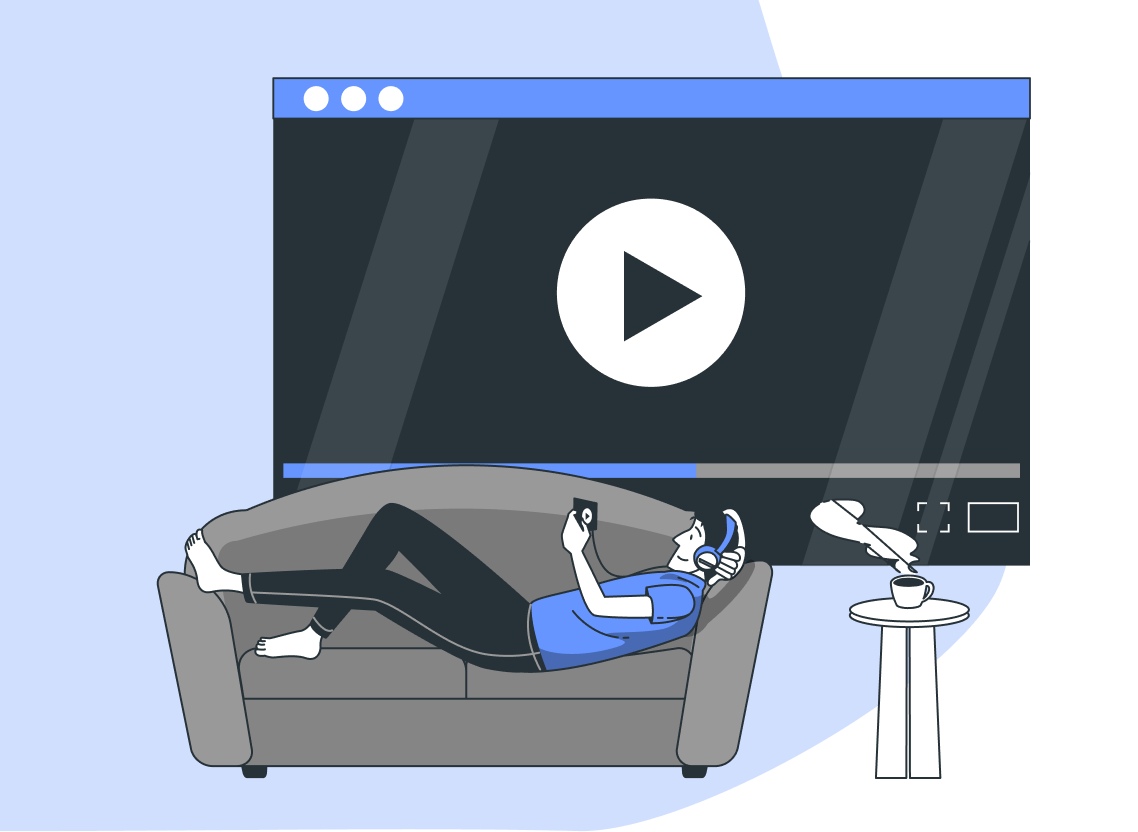
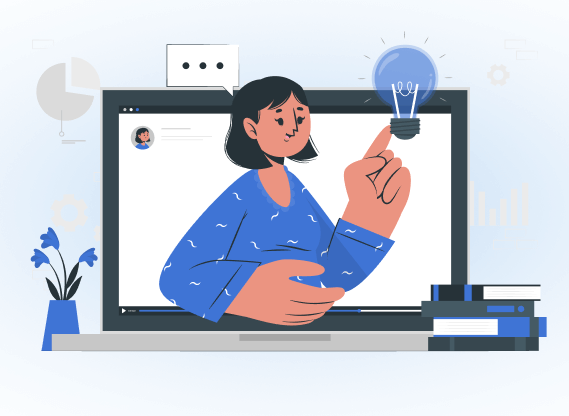
![Create a Video-based e‑Learning Platform like Udemy [Step-by-Step Guide]](/assets/uploads/blog/20220603/cover-small.png)









