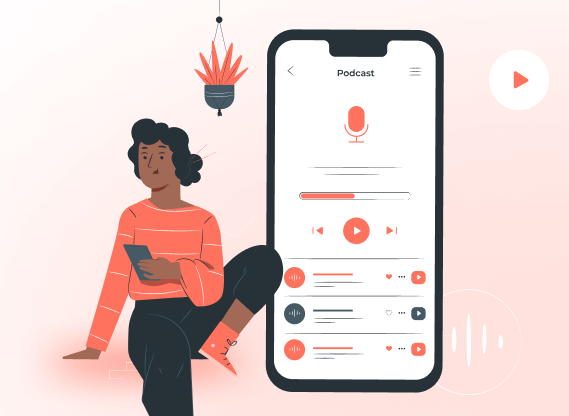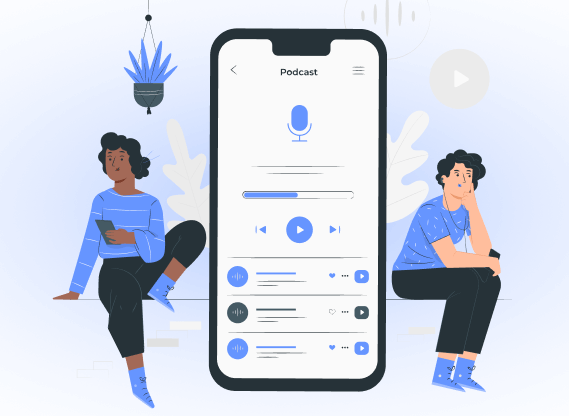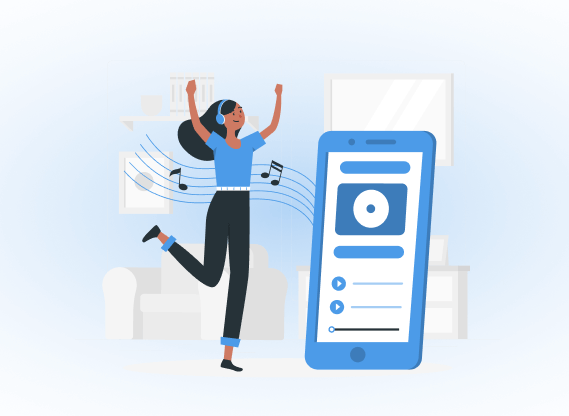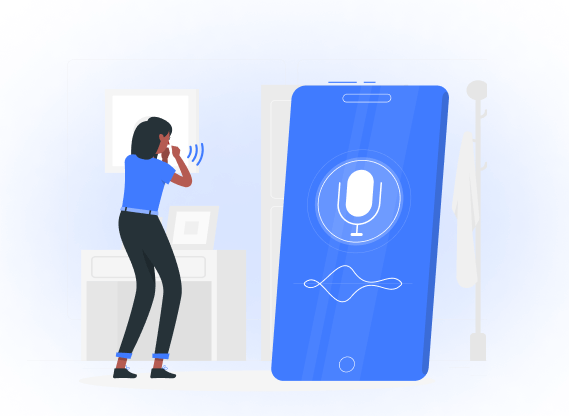Want to know more? — Subscribe
A call center is your first touchpoint with a customer. The global contact center market is projected to grow from $30.74 billion in 2022 to $78.75 billion in 2029, exhibiting a CAGR of 14.4% during the forecast period.
The call center software development has a long history: from a phone dialing system to a fully-equipped platform working on its own. Imagine going a few years back and facing hundreds of operators dialing phones on their own: seems a little old-school, right?
The virtual call center software is a winning business solution. Having call scripts and automatic messages, your web platform will create a smooth workflow for the agents. Besides, you won’t worry about compliance since a proper custom call center solution will take all responsibility.
Softermii has a lot of experience in audio and video calling apps. We’ve built VidRTC — a video-conferencing engine for internal and external corporate communication. It is a product, designed for various industries, contributing to our contact center software development expertise.
In this article, we’re going to explore the challenges of building a call center software: the features, the CRMs, and the KPIs, for you to integrate with. Softermii will share valuable insights on building a cloud-based contact center and tracking customer experience goals.
How to Match the Industry Regulations
When creating a call center app, you should be able to comply with specific regulations for your industry. Whether it's a retail store, a financial institution, or help desk support for a small business, it is essential to operate within standards.
- HIPAA for Healthcare
HIPAA stands for “Health Insurance Portability and Accountability Act.” It is a piece of United States legislation that declares the electronic transmission of administrative and financial transactions.
Since many hospitals are adopting virtual hospital techs to make remote care possible, HIPAA stands for reducing care costs and enabling doctor appointments for low-income families worldwide.
2. PCI DSS for Processing Payment Information
The Payment Card Industry Data Security Standard (PCI DSS) refers to the rules for dealing with the cardholder’s data. To avoid fraudulent transactions, the company should comply with PCI DSS when charging money from credit or debit cards.
3. TCPA for Telephone Solicitations
The Telephone Consumer Protection Act of 1991 (TCPA) is a US federal law, created to secure individual privacy in telemarketing communications. It covers phone calls, faxes, VoIP (voice over internet protocol) calls, and text messages. When getting a VoIP phone, you should also pay attention to security and privacy of communication. Thus, choose only enterprise VoIP solutions offering enhanced security features.
TCPA works for both call center inbound software and outbound features. The difference is that the inbound software helps to manage calls from customers looking for help, while the outbound option allows reaching out to prospective leads.
4. SOC2 for Service Providers
The Service Organization Control 2 (SOC2) responds to mostly organizational situations, related to security, availability, and confidentiality. Unlike PCI DSS, it is unique for every management software.
If you’re wondering how to create your own cloud-based call center, you can’t leave SOC2 business practices behind. Along with business partners and suppliers, these internal reports will provide you with important information on data management, including
- Vendor’s system and whether it matches your trust principles (Type I SOC2)
- Operational effectiveness (Type II SOC2)
What Features Should You Include in a Call Center Software?
To build a call center application, you need to incorporate high-level features of call center software that will make your connection with customers much easier. Here are the key ones.
Automatic Call Distribution (ACD)
ACD is one of the standard features that find an available agent to transfer the call to. With ACD software, call centers can run their operations smoothly, and not make the clients hold the line.
Automation is critical for any enterprise: whether it’s about call center scheduling software or personalized call routing. Implying “more automation” seems like a vague goal, but the truth is — it will save you time and money.
Online Monitoring
This feature combines lots of agent monitoring tools (including call recording and real-time dashboards to track employees’ progress). Its main perk is that you don’t have to be in the office the entire day to evaluate the quality of customer service.
CallBack Planning:
The problem with call center systems is that sometimes you invest in an expensive website, but you still have to input the customer’s data manually. With a callback option, you’ll be free from routine work, and the customers won’t wait in line for too long.
If all agents are busy, the callers can opt out of a waiting time: they can leave a message alongside their telephone numbers to contact them back.
Interactive Voice Response (IVR) System
The simplest example of IVR is a pre-recorded message greeting, or queue coverage, to take care of the customers, before they get transferred to an appropriate agent.
CRM and API Integration
Before you develop software for a call center, make sure that a system can share the data effectively. The functionality has to allow the database to work with third-party apps, securing the caller’s information.
On-Demand CRMs: Which Systems to Use for a Call Center
A customer relationship management (CRM) system is one allowing agents to quickly access the client’s file. This way, a business can offer more personalized service, aligned with consumers’ expectations.
We’ve gathered the available CRM providers and highlighted their distinct features. Use this information, when deciding how to make call center software.
|
CRM system |
Pros |
Cons |
|---|---|---|
|
ServiceNow |
Cloud-based app with a web-based catalog; easy chat integration |
The ticket search system is not intuitive: once one employee submits a ticket, they can’t share it with colleagues |
|
Microsoft Dynamics |
The adaptation of corporate processes based on business demands; integration with other Microsoft products |
The UI is not user-friendly, and the system has a limited storage capacity |
|
Zendesk |
Ability to automate the tasks; create message templates, and implementing effective communication with clients and stakeholders |
Sometimes a bad quality of technical support; the CRM is on the higher end of pricing. |
|
Salesforce |
The system handles searches extremely well and is very adaptable. |
integration can slow down a project; the new users may have trouble with set up. |

|
||
The Difference Between Call Center App Development & Web Development
If you’re curious about how to build a call center software, you may focus on developing a web platform (which is often enough), or focus on creating a mobile app. These two processes are not far from each other, and yet they have their differences.
1. App Development
Mobile apps are built for a specific platform, most often either iOS or Android. Users can download them from an app store. Apps can access system resources like a camera or GPS.
Different platforms require different tools. For instance, iOS development will most likely need Swift or Objective-C, while Android development — Android Studio or Eclipse IDE. There are also tools for specific functionality. For example, to build an app like Clubhouse, you must use WebRTC to make seamless communications using high-quality audio possible.
2. Web Development
Web developers have a lot of tools: code-editing programs, frameworks, and APIs development apps. Web applications need less time because the developers use templates in the creation process. As a result, web development is cheaper and faster.
So, what should you do? Should you go for a web platform, or build an application app? Companies that want to increase their customer base, have to do a hybrid approach. Creating both web and mobile applications will connect you with different types of users.
You may do a web platform first, but in the end, you’ll still have to consider a mobile option, since it will improve your engagement with the target audience.
Tech Stack to Create Call Center Software
The right tech stack ensures your solution will be reliable, performative, and safe. The exact set of technologies will depend on your project requirements. However, from our experience, to create call center software solution you will probably need the following tools:
- Front end development
- Languages:
- HTML
- CSS
- JavaScript
- Frameworks:
- AngularJS
- VueJS
- ReactJS
- Back end
- Languages:
- JavaScript
- Java
- PHP
- NodeJS
- Frameworks:
- Nest/ExpressJS
- .NET
- Django
- Symfony
- Cloud:
- Microsoft Azure
- AWS
- Google Cloud Provider
Track KPIs to Measure Productivity
The key performance indicators (KPIs) help you ensure that business is running smoothly. After you complete a contact centre software development stage, be ready to track your progress with the following metrics:
- Average time to answer (for inbound interactions)
- Average abandonment rate (for reflecting an overall performance)
- First call resolution, or FCR (for measuring the ability to solve an issue during the first interaction)
- Average idle time (for keeping agents’ work efficient)
- Average hold time (for indicating the level of customer service)
The Price of Developing a Call Center Software
The cost of developing any custom app depends upon its complexity, desired timeline, the size of the development team and the hourly rates of its members. We’ve prepared a table with the approximate development price and time breakdown according to the key stages:
Discovery & Research stage
Time: 280 hours
Cost: $11 200
If you’re wondering how to start a call center software development – this should be your very first step. Our business analysts conduct market research, analyze customer expectations, and assess industry trends in the first phase. All this information serves as a basis for project budget calculation.
It’s also the time when our design team creates a prototype and a concept. When creating the platform’s UI and UX prototypes, our team assesses to what extent the technology stack, functions, and overall aesthetics meet the client's expectations.
Development stage
Time: 640 hours
Cost: $25 600
Our experts create an early version of the entire product based on the selected technology stack.
Testing and launching
Time: 240 hours
Cost: $9 600
The testing and launching stage is crucial when building an online call center solution. It is essential to collect user feedback about the product to improve the application's functionality, make it more user-friendly, and exclude bugs.
After all testing and bugs are fixed (including UAT testing), your contact center software is ready to go. Remember that any service needs support even after release to compete on the market successfully.
Writing technical documentation
Time: 40 hours
Cost: $1 600
It is the last step of the call center software development. It includes creating all the documentation for the application, particularly the product manual.
Let's summarize all of these in the table below:
|
Development Stages |
Hours |
$ |
|
|---|---|---|---|
|
1 |
Discovery & Research |
280 hours |
$11 200 |
|
2 |
Development |
640 hours |
$25 600 |
|
3 |
Testing |
240 hours |
$9 600 |
|
4 |
Creating technical documentation |
40 hours |
$1 600 |
|
Total |
1 200 hours (5 month) |
$48 800 |
|

|
|||
However, this is not the final price and the ranges can be very wide as particular business needs and corresponding solutions may vary considerably. Note that outsourcing your software development can reduce your expenses. If you plan to create a call center app and want to get a cost estimate, contact our team and share your project vision.
The Benefits of Cloud-Based Contact Center Solution
If you’re still in doubt about whether you should make a cloud call center software, or not, take a look at the main benefits.
First, it’s the ability to work remotely. You don’t have to pay a fee for licenses or rentals. The other thing about cloud-based call centers is you may connect as many agents as you want; you may modify the system, and add new features — all within a click!
It’s a great way to stay connected to your clients within the one-call distance. It’s a huge opportunity to make your company as client-oriented as possible by providing the call center option to communicate with the real person able to help and solve emerging questions. Such software are perfect for service centers when you need to be constantly in touch with your customers.
Also, by having an online call center, you’ll be able to expand your hiring opportunities. It’s a great way to make a cultural exchange; besides, your team will be operating in different time zones.
The Softermii Experience
Softermii is one of the pioneers in the software development lifecycle. We can both pick up an existing project, or create an original one from scratch. We have experience in launching video conferencing software, as well as other business connectivity tools.
Take a look at some of our most recent projects:
VidRTC
VidRTC is a tool designed to help business owners, and co-workers schedule videoconferencing calls.
VidRTC will save you two months of development time; we upgraded it with whiteboarding, polls, voting, and speech-to-text notes. It’s accessible for employees, buyers, and viewers, and will let you broadcast from any device.
The app has amazing features: you can host up to 200 users in a virtual room, and up to 25,000 people can join a live broadcast.
PractiCall
PractiCall was made from an idea to get a Zoom-like app on the market. It has an intuitive and user-friendly application, ensuring secure video and audio communication.
Security is the main feature of PractiCall: we’ve added end-to-end encryption, to prevent the leakage of sensitive data. Plus, an app has multilingual support, so that the colleagues from different parts of the world can understand each other easily.
Mediconnect
Mediconnect is a tool for professional communication between physicians and healthcare product companies.
We’ve made a convenient application to help doctors and service providers share their expertise. Mediconnect allows them to meet via audio/video calls, exchange documents and share business information.
Summary
Nowadays, a call center is not a privilege; it’s a necessity. People need exceptional customer service no matter where they go: to the doctor’s appointment, or a clothing store.
The information in this article will help you to set business priorities and ensure your company’s growth. We provided a brief overview of the call center software development, guiding you through the most critical features.
In case you want a reliable call center software — welcome to the Softermii! We’re experts in a full software development cycle: we’ll take care of project management, testing, and design. Got questions? Contact us!
Frequently Asked Questions
What are the three types of call centers?
The common types include inbound, outbound, and blended call centers.
- Inbound call centers handle a considerable number of calls, and then process the information received.
- Outbound call centers make calls to acquire new customers, using multiple channels for connections.
- Blended call centers feature both options.
What is the best call center software?
There’s no such thing as “the best software for call centres”, because it depends on a range of factors: your industry, number of agents, and, of course, your budget.
What to look for when selecting call center software developers?
Think about the final goal of a project: creating a single web platform, or a mobile application as well? Prepare to ask yourself the following questions:
- Is it remote work, offline, or a hybrid?
- How many teammates do you need?
- Who will oversee the business operations?
Is custom call center software better than a ready-made solution?
Custom call center software is great for business owners with specific needs, including every aspect of functionality and design.
A ready-made solution, on the other hand, cannot align with the unique needs of customers, and although it's cheaper, it offers mediocre customer support and security. Therefore, in the long run, custom software development is always better.
How about to rate this article?
119 ratings • Avg 4.5 / 5
Written by: