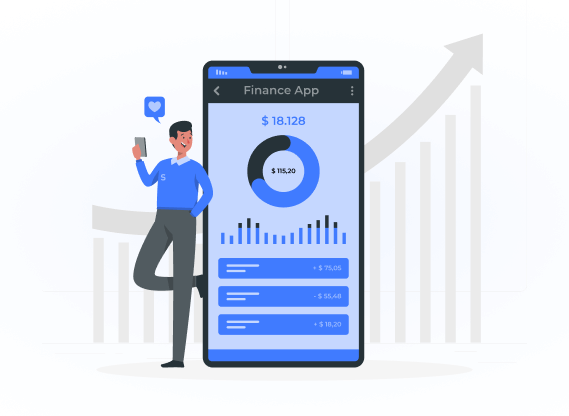Want to know more? — Subscribe
Nowadays, money matters are getting more complicated. The number of financial tools for payment, credit, savings, and transfers keeps growing. FinTech rapidly moves on. Chit-chat about cryptocurrencies replacing fiat money continues.
Yet, the actual situation doesn’t follow the current circumstances. Just imagine, the average financial literacy rate in the USA is 67.4%, according to the 2023 National Financial Literacy Test. In the EU, the average rate is around 60% OECD/INFE International Survey of Adult Financial Literacy, while Hong Kong has the highest mark, 71%.
Schools are doing little or nothing to address this gap, and people turn to other sources of financial knowledge. Thus, online education on this topic, among other methods, is gaining popularity. If you are reading this article, you are possibly also interested in joining this market and knowing how to build a financial literacy app.
In his article, we will consider creating a FinTech startup for kids’ educational needs and answers the most frequent questions on this topic:
- What are the main types of financial literacy applications?
- What technologies and specialists do you need to create such an app?
- Which features to add?
- How much does the development cost?
The Softermii team has sufficient experience in FinTech, which we will share in the article and illustrate with our successful examples SmartStart and Expedipay. Go on reading to get all the keys to successful app development.
Four Top Financial Literacy Apps for Kids and Teens
Before creating a financial literacy app for kids, look at four already existing successful examples.
FamZoo
FamZoo is a virtual bank for families. This app offers linked-together bank accounts for every family member. Having an age rating of 4+, it helps children and parents simply develop personal finance habits.
It shows all financial operations of the family, allowing maintaining parental control and teaching children to stay within budget, avoid debt, make savings, and purchase items safely.
Tip: Creating a financial literacy app for kids, make it clear and engaging for all family members to involve them in the process, too.
Homey
Homey is developed to show children how money is earned. It connects household chores with parental rewards and teaches young people responsibility and diligence.
Homey supports long-term goals, enables parents to transfer money directly to their child’s checking or savings account, and, as a FamZoo, connects the whole family.
Tip: It will be the best decision if your app teaches the youth not only to spend but also to earn and save income.
Bankaroo
Bankaroo’s aim is to teach children and teens financial decision-making. It is available for both families and schools. The app helps children save for their goals, manage their budgets, record spending, and keep them under control. The young people can log in to Bakaroo from their own or parents' devices. Parents can control all kids’ activities in the app.
Tip: Make children set financial goals in your financial application. This will allow them to manage money with a purpose and increase their interest in education.
BusyKid
BusyKid is a multifunctional app that trains kids and teens for key financial operations. They can earn money by completing chores given by their parents. Each week a part of the money goes to savings. Children are able to manage their allowances in three ways: spend for goods, donate to charity, or invest. Parents see all the transactions, can control them, and teach kids financial literacy through real examples.
Tip: Try to cover all key aspects of financial life when developing an app. This will help to teach children comprehensively
Main Types of Financial Literacy Applications
When you decide to make a financial literacy app, it is necessary to choose the appropriate type. Here we gathered the most popular kinds of FinTech educational applications, let’s consider them.
Allowance apps
With this kind of app, children learn to earn money and spend it appropriately. These programs usually offer manual or automated payments and an option to set tasks for getting rewards. Using such apps, children spend the money they earn, save them, or invest under parental control.
Debit card apps
If parents are ready to give their children more control over finances, they can use these apps linked to real debit card accounts. The perfect example of this type is FamZoo. Parents provide children with experience of managing real money, while still controlling their learning process.
Spending simulators
Apps of this type demonstrate to young people how to deal with finances through games with virtual money and quests. For example, children must live for a given amount and distribute income to stay within budget. This experience teaches the youth to use money wisely and rationally.
Features to Consider When Creating a Financial Literacy App for Kids
Developing a financial app for children, take into consideration that it will be used by both kids and their parents. Keep in mind that youngsters want to have fun, and the elder family members need control over the learning process and money spendings.
Let’s analyze the key financial literacy app features.
Registration and onboarding
A journey in a financial literacy app starts with creating an account and tutorials for newcomers. Make sure the registration process is simple, and all the features are clear for both parents and children.
Linking the app with social media accounts will be a good idea and simplify the registration process.
Chore management (for allowance apps)
Allow parents to pick chores from a preset list or create their items. Let them add to each chore a deadline and value, and point to the person to whom the task is intended.
Also, it is useful to add reports and statistics on chores to track the progress in daily, weekly, or monthly mode.
Money Transfer
Provide parents with tools to send allowance to children. For example, by connecting the app to a bank account or paying through QR-code scanning.
Money Tracker and Parental Control
Allow older family members to track children’s spending, restrict some features like digital purchases, and reward proper financial behavior.
Family chat
This function is perfect for communication, especially if parents are at work. It helps them to remind children about their chores, praise them, or specify needed details.
Lessons
To manage money correctly, youngsters should know basic rules and fundamentals. The best way to teach them is to add educational videos or text lessons with pictures and simple real-life examples.
Gamification
Turn a tedious learning process into an exciting quest. Add quizzes, puzzles, missions, and long-term goals to engage children.
Alarms and notifications
Children tend to forget what they have to do or how much money they have in their accounts. Provide them with notifications about their tasks and add an alarm when they are going to be out of budget.
Best UI/UX Design Practises in Financial Literacy Application Development
To drive a kid's interest, the educational application is supposed to have two key features: brightness and simpleness. Here are some tips to create a financial literacy app design.
Use Familiar Elements
Conventional elements will save users’ time and allow them to adapt quickly without confusion. Buttons, symbols, icons, and other common elements should be designed traditionally. The faster user learns to operate the program, the more chances they will stay long.
Ensure Uniformity
Make sure that all patterns, colors, buttons, icons, and other elements are uniform across all the app windows. It is convenient for users and shows the quality of UI/UX design.
Make the App Interactive
Children hate boring educational programs and usually give up on them. Add interactive elements to an application and give freedom to users to navigate through the windows.
Consider specific design elements for different platforms
If you customize financial literacy app development to cross-platform, learn the features carefully. UX design for Android and iOS apps are different things.
Limit elements on the screen
Simplify, get rid of the unnecessary, and let the user focus on the key content and features.
Tech Stack for Financial Literacy App Development
Nowadays, there are plenty of tools and resources to facilitate the development processes. Here are some instruments to use when you make your own financial literacy application:
- Back-end technologies: Node.js, NestJs, PHP, Express, Symfony, Laravel, Swagger
- Front-end technologies: SWIFT (for iOS apps), Kotlin (for Android apps), ReactNative, and Flutter (for both)
- Database tech: MySQL, PostgreSQL
- Cloud assistance: AWS
- Payment: Apple Pay, Google Pay, Braintree, Stripe
- Push notifications: One Signal, Firebase (FCM)
- Signup: OAuth, SAML
- Search: Elastic Search
- Storage: Amazon S3
- Deployment: TeamCity, GitLab
- Analytics: Google Analytics, Apple Analytics, Localytics
Educational Application Development Challenges
Custom financial literacy app development is not only profitable but also challenging. Here are the key pitfalls the educational startup may encounter and tips on overcoming them.
Developing an Efficient UI/UX
The appropriate UI/UX design allows you to attract and keep users, increase the brand’s ROI, and lower app maintenance. The more you work on design issues at the very beginning, the better the result gets in the long run.
Selecting the Right Features
What does your audience need? Develop a financial literacy app according to people’s desires and provide the best solution to their issues. Don’t make the app complicated. Just add what is needed.
Choosing the Perfect Development Company
The partner working with your project should be reliable, responsible, and have the needed tools and experience. Choose the developers’ company very carefully.
Working with Different Requirements of the Platforms
If you are creating a cross-platform app, be careful with its specific features. Your development team should be ready to adopt the program for web, iOS, and Android requirements and use suitable tools.
Ensuring Continued Improvement
The competition level is growing day by day. If you don’t constantly improve your app you will fail and blend in. Avoid this effect by providing users with timely updates.
Find out 9 trendy technologies and features you can add to your app in 2023.
Financial Literacy App Development Cost
The expenses vary for different projects, especially their complexity. Counting them, consider:
- Type of app and platform
- Project’s size and functionality
- Deadline
- Design aspects
- Development team: its size, hourly rates, work mode (in-house or freelance), country of specialists’ origin
- Support, if needed
However, you are able to measure the average cost to build a financial literacy app, by multiplying the number of hours needed for creation by the hourly rate of developers. Typically, it is needed from 600 to 900 hours to make a FinTech educational app, and hourly rates vary depending on the experience of developers and their origin country. Let’s see:
|
Region |
Average Rate per Hour |
|---|---|
|
Western Europe |
$65 to $85 |
|
Eastern Europe |
$40 to $60 |
|
North America |
$90 to $110 |
|
Latin America |
$14 to $30 |
|
Ukraine |
$40 to $50 |

|
|
This data is given according to Indeed, SalaryExpert, and Talent.com.
Also, take into consideration the results of the UpCity 2022 survey, determining that you need about:
- $10,000–15,000 for the discovery phase
- $10,000–15,000 for design
- $5,000 for the development of any app feature
- $5,000–10,000 for testing and further support
More figures on expenses are reflected in Mobile App Development Cost Breakdown for 2023 by Softermii. For precise cost estimation, please, contact us, and we will consult you.
Softermii Experience in FinTech
Softermii is a full-cycle development company with a strong proven experience in FinTech apps creation. Here is the complete list of services we offer for this industry.
Smart Start and Expedipay are two projects that we are proud of. Let’s look at them and find out how a professional development team can be useful for the startup and what result it can show.
Smart Start
Smart Start project combines web and mobile applications and allows people to improve their financial outlook. Current spending habits and loan information are provided by it. It was created for the USA, project duration was 11 months.
Key challenges we dealt with:
- Develop an accessible interface
- Provide API integration with banks and payment systems
- Build a complex back-end architecture
- Develop a credit evaluation system
The Softermii team developed an all-in-one application divided into three components: market analysis and spending monitoring, financial portfolio, and loan opportunities. Also, it was tested by QA testers and focus groups.
Achievements in the first two months were the following:
- 3,000 properties connected to the app
- 24,000 subscribers
- 1,296,000 transactions
For more details about the project, explore the Smart Start case study.
Expedipay
Expedipay is a mobile banking solution. The Softermii team developed it for a German startup, and the whole project duration was 12 months.
Key challenges that we dealt with were:
- Cashback integration
- Scalable software architecture
- ATM third-party vendors
- Seamless payment management design
- Integration of KYC/AML/fraud detection services
- Providing the integration between client and broker
As a result, we built an easy-to-use and user-friendly app, saving a modern-looking and intuitive interface. One of the main goals was also accomplished: the opportunity to add cards was implemented. We also add a live chat with support at any time and a P2P money transfer function.
The achievements speak for themselves. Expedipay got 13,000+ downloads and 1,350,000+ money transfers in the first three months.
A more detailed overview see in the Expedipay case study.
Final Words
To sum up, the complexity and fast growth of the current financial system accompanied by the lack of appropriate coaching make FinTech educational apps extremely popular. They are especially necessary for kids and teens, who will have to deal with money in the future.
In this article, we discussed how to build a financial literacy app for youngsters and what to pay attention to. Decide on your application type, then choose the appropriate features to add and technologies to use. Keep in mind the challenges that your startup may face, and use tips from this article to overcome them.
Need more information on the development process? Check out our article on creating a FinTech application from scratch.
The Softermii team is also ready to provide you with the initial consultation, and offer the decision in the framework of your budget and a developers team, which will implement the project from beginning to end. Contact us, if you have questions and are ready to discuss your app development.
Frequently Asked Questions
How to choose a financial literacy app development company?
We recommend considering such factors:
- Experience in finance software development
- Qualification and certification of specialists
- Company resources. Make sure they have all the necessary specialists and tools to implement your project
- Compliance with standards and regulations
- Perfect understanding of FinTech and EdTech industry
- Clients’ references
- Availability of after-sales service
- Soft skills
Also, as it is vital for your budgeting, consider the company's location and prices, and find out how much time they need for development.
How long does it take to build a financial literacy application?
Usually, it takes from 600 to 900 hours to build an educational app. It depends on the complexity of the design and features.
How to promote a financial literacy app?
Use the same tools as for other types of applications:
- Social media: Facebook, Instagram, TikTok
- Blogs
- Google Adwords
- Promotion in app stores
- Advertisement on websites
- Reviews
Can I hire dedicated financial literacy app developers from Softermii?
Sure! Feel free to get in touch with us for developing a financial literacy application. We are looking forward to consulting you and working on your project.
How about to rate this article?
132 ratings • Avg 4.6 / 5
Written by: