
Want to know more? — Subscribe
Video calls have become an integral part of today's communication – only in 2022 this software saw a market penetration of about 65 percent. Thus, the video chat app development industry continues to grow in popularity with incredible speed.
In 2022, the global video conferencing market was worth $10.6 billion and is forecasted to almost double by 2027, increasing up to $19.1 billion.
These stats are telling: video chat app development is on the rise. So, Softermii’s team which developed 5+ video calling apps in recent years decided to share their knowledge on this topic. Keep reading for details.
Why Video Calling Apps Can Become a Profitable Investment
According to Fortune Business insights, the global video conferencing market size is projected to exhibit a CAGR of 11.9% during the period of 2022 to 2023.
The demand for video calling app development is huge. Therefore, it generates the supply.
For example, Zoom, one of the well-known video conferencing apps, generated $4.425B revenue for the twelve months ending April 30, 2023, a 4.91% increase year-over-year. Hopin, another app for video conferencing, in 2022, hit $100M in revenue. Discord, an online conferencing platform for gamers, secured around 995 million U.S. dollars in funding across 16 rounds as of April 2023.
Video calling apps keep growing. The biggest platforms encourage this growth. In 2021, Zoom launched a $100 million development fund to support startups that build extra tools on top of the Zoom platform.
But why is video chat app development so important for business? Here are the key reasons:
New business opportunity
Adding video chat to an existing app opens your product to a global audience, erasing the problem of accessibility. Video chat is already causing major disruption in healthcare, real estate, and entertainment.
Sales growth
The Awareness and Discovery stages in the classic sales funnel model are the two stages where a pipeline is most leaky and loses most prospects. Coincidentally, these two stages are where a potential new lead has the most questions, marketing efforts be damned. Integrated video chat in your app can solve this issue, instantly connecting the user to a standby sales representative who can help guide them in making their choice.
Customer support
Online support is critical to any modern business. Having a reliable web-based video chat solution for customer support is vital for improving how your support team works. You can provide better engagement with the user, more service options, and better gauge the quality of service you provide.
Increase teamwork productivity
Your team is already undoubtedly connected through a million communications solutions they already use for their work. So how about just one solution instead? Any proprietary work solution used in your company can benefit from an additional video conferencing option. It's especially useful if some (or all) of your team is working remotely.
Security
Today, it's frankly common to have your data leaked or stolen. You may even find out that your data was stolen years after the fact because it was never disclosed. If you're in any business like healthcare, finance, tech, media, or any industry that involves secret information, security is a priority. Developing a video chat app for proprietary use is a significant step towards prioritizing the security of data in your business.
Types of Video Chat Apps
Before you think of video chat app development, you need to research the types of such applications very well. In 2021, Facebook Messenger was the most popular video chat app in the U.S., hitting 87% of all users. FaceTime and Zoom were used by 34% of customers each, Snapchat was regularly used by 28%.
The popularity of different video chat apps is predetermined by the customer behavior patterns and the app features. Obviously, daily communication apps have more everyday users than video conferencing tools.
To understand how the video chat apps differ, let’s analyze three basic types: video conferencing apps, entertainment apps, and daily communication apps.
Video conferencing apps
Video conferencing apps help to host and conduct meetings and conferences online, inviting as many visitors as you may need. Some industries, like healthcare, prefer to develop their own video conferencing apps, like HIPAA Telmed. The matter is that healthcare apps must meet certain requirements and be compliant with local or regional regulations. Therefore, such popular options as Zoom or Skype cannot be used for telemedicine, for example.
Still, popular video conferencing apps can cover the basic needs of many businesses. This is why video conferencing app development is so popular.
Zoom
One of the biggest platforms for video conferencing. Allows conducting different types of video events for free. Additional options are available by subscription.
Skype
Skype is one of the most popular video conferencing apps with up to 99 users for free. It is used by the small teams in business and for personal use as well.
Hopin
Hopin is the number one choice for the big conferences, as it allows to conduct events for up to 50,000 members.
Google Meet
Google Meet can cover the needs of small and medium businesses. It allows hosting conferences up to 500 members.
Entertainment apps
Developing entertainment applications for video conferencing can rarely meet business needs. Yet, they are extremely popular for covering personal needs. Videos have already been integrated into all spheres of our lives, and video conferencing can be used even for communication with your friends and family.
Discord
One of the most popular platforms for gamers. The number of members per one conference is limited: only 25.
Snapchat
Snapchat allows hosting a video conference up to 15 members simultaneously. Snapchat is loved by the young generation, as Snapchat filters can be applied to all members during the whole conference.
Read also: How to Create an App like Snapchat
Daily communication apps
There are perhaps the most popular apps for personal usage. We use them daily: for making personal calls or group calls with our friends or family.
In 2020, the number of WhatsApp users reached 2,000 million, which makes it one of the most popular apps in the world.
Telegram
In April 2021, there were 26 million installs worldwide in Telegram. Obviously, these numbers prove that Telegram should be included in the list.
Facetime
Facetime is used globally for personal video calls. It also allows conducting video conferences up to 32 members.
Facebook Messenger
No time limit and up to 50 members: although Facebook Messenger is rarely used for business conferences, it has all the necessary features.
Must-Have Video Chat App Features
To understand how to develop your own video calling app, you need to know what you're competing with. The leading products in this space have significantly advanced the technology behind video calling in the past few years, and nearly all boast "crystal clear" HQ audio and video.
Registration
Registration adds additional security value and makes a video chat app more user-friendly and person-oriented. It's better to provide a user with a choice between sign-up via social networks or fast manual registration.
User Profile
After the registration, your users receive an opportunity to customize their profiles by adding personal info, profile picture, network status, etc.
Contact List
When developing the video chat app, provide your users with quick access to contacts. It should be easy to add participants even during the conference.
Group video chat
Make sure that your application supports group video chats. Each person participating in the conference should choose to switch on and off the camera and microphone.
Virtual Noise Cancellation
Since remote work has become a new normal, virtual noise cancellation is necessary when developing a custom video chat app. With the help of deep learning algorithms, engineers can separate a user's voice from the background and suppress the background sounds with white noise.
Screen Sharing
This feature simplifies presenting information and allows speakers to share their presentations.
Security Features
Make sure your custom video conferencing app has all necessary certificates that help protect the personal data of conference participants.
Text Messaging
Text messaging features may come in handy when users on the call can't hear each other, want to send some additional info, or simply cannot talk at the moment. This is one of the important features to think about when developing a video chat application.
Emojis and Stickers
This feature adds personalization to those using your app and creates their own story behind the user experience.
Custom Masks and Effects
The casual video chat app market is already used to add new masks and effects to their video call. A socially-focused application will have to contend with huge libraries of effects like Instagram's to compete with them. To build a multi-user video chat app and find a large pool of users, you need to invest in personalization options and the social experience of using your application as a whole.
Push Notifications
This simple addition will notify your users about new messages in the chat and missed calls, keep them informed about new updates, and make a video chat app usage experience more enjoyable.
Recording
A perfect video conferencing app should have the recording option. It helps to save the meeting if someone cannot attend the conference right now. You should definitely consider this necessary feature when creating an video chat application.
Performance Reports
Any application you want to have for your business should generate performance reports. In this way, you will be able to track the app's productivity and its value for the business.
So, these are the main features that you need to use in order to understand how to develop a video chat app.
Video Conference App Development Options
Before you go into any significant planning on the tech side, you need to make a crucial decision about whether you want to create something specific for your business or if custom options are enough for you. In this way, you will understand how to create a video chat app for your needs.
Video conferencing technology has been around for some time now, and the tech to facilitate it is both varied and ubiquitous. Therefore, it is easy to find something easily applied to your business without extra time on video calling app development.
However, if you are working in a specific industry or your business requires developing your own video chat solutions, a ready-made solution won’t be an option for you. Therefore, in any case, you will have to deal with the question of how to build a video chat app.
For example, we at Softermii offer our clients a video and audio call solution called VidRTC that can aid in development massively. It comes with video and audio chat out of the box and includes crucial features like broadcasting and sharing screen, with up to 49 users on the same media server and easy scale from there. In many cases, it’s the solutions that cover the basic needs of many companies. Yet, it may not be enough for you if you build a multi-user video chat app for your needs.
If you have some specific requirements, it is always better to contact us and discuss available options and possibilities. We will answer all your questions and help to choose the most effective tools for you.
6 Steps to Develop a Video Chat App
If you are sure that ready-made solutions can’t cover your business needs, you may want to create your own video chat app. The video chat app development process is complex and demands deep expertise from all team members. In Softermii, the development of a video conferencing app (as well as any other app) integrates the following steps:
Defining target audience
It’s important to understand who is the final consumer of your video chat application. In this way, it will be easier to understand what features we are to use when developing the video chat app. For example, suppose you need an app for regular video conferences with your partners. In that case, it will be important to integrate a contact list to easily add new members from your contacts to every new conference.
Analyzing competitors
Analysis of the competitors is the basic step to build the feature list and develop UI and UX for your video conferencing app. If you conduct competitors’ analysis on your own, you can write down everything you like and dislike about the app. This information will be enough for your vendor to develop your video chat app.
Defining features
Define the features you want to have in your application. They will be used as the basic feature list for your own video calling app. As a rule, a vendor will offer you to implement some additional important features when developing a video chat app to make the feature list more prominent and cover all customers' needs. For instance, a vendor may offer you an onboarding feature to the application to make the user experience more prominent.
Finding a vendor
If you are not sure that your tech team can develop a video conferencing app, it will be better to hire an outsource team. We at Softermii are always ready to build apps for the companies that need our help. Feel free to contact us any time, and we’ll discuss the opportunities.
Designing and video chat development
At this step, it’s important to use all the information you’ve collected in the previous steps. During the design process, make sure the UX and UI reflect all features you want in your app. In this way, it will be easier for front-end and back-end developers to write the code for them.
At the designing and development stage, you will decide on the features you want to have in your app. We recommend implementing industry best practices to make sure your app fits market requirements and user expectations:
- auto muting when not speaking
- calling from any device
- adding visual backgrounds
- implement gallery view for windows
- improve video quality
- adding onboarding feature
- provide fast access to file transfers
Testing
QA is one of the most important processes during video conferencing application development. It allows detecting and fixing bugs and issues before the app is launched. Therefore, final consumers get a perfect product that works correctly, satisfies their needs, and meets their expectations.
Video Chat API vs. Creating Chat from Scratch
How to make a live video chat app? There are two basic approaches: using API or creating from scratch. Let's figure out which approach is better to use in video live chat app development.
For example, creating a video chat app from scratch may require high capital for development and infrastructure, dedicated team and resource, requiring both time and money. It also can take months or even years to develop and launch a fully functional product on the market. Thus it requires in-depth planning and execution to update, making scalability complex. However, it can be customized to meet all your business needs.
On the other hand, using readymade APIs provides a free start. It requires a minimum cost as the third party owns the IT infrastructure, is secure and compliant with most international regulations and guidelines, can be easily scaled with your business, and can be regularly scaled and easily updated.
Video Chat Application Tech Stack
The cost of the video chat app development may vary greatly depending on the complexity of the project, number of features, team composition, techstack and deadlines. So how to develop a video calling app? The technologies used may be different, but the basic tech stack is as follows:
Frontend
- React Native
- Saga
- Redux
- Swift
- Kotlin
- Java
Backend
- Node JS
- Manga
- Swift
- Kotlin
Yet, if you want to create an advanced video chat app with WebRTC, you can to use other advanced technologies for video chat app development, like VidRTC, Twilio, Mediasoup.
We at Softermii prefer to use these advanced technologies as the basis of our stack and complement them with other technologies.
For example, for our Events10x app, we’ve implemented WebRTC, which allowed us to create a new app faster and integrate all modern features. For us, the possibility to adapt niche technologies to more accessible ones is one of the major principles of video call app development.
Read also: Using WebRTC for Developing Mobile and Web Apps
Integrating a Video Conferencing Feature into Existing App
As video conferences gained popularity a few years ago, many businesses faced a problem integrating video chats to their existing apps. Fortunately, you can integrate a video chat into a ready-made app.
There are many mobile APIs and engines that you can integrate to any app. Here are the most popular of them:
- VidRTC
- Quickblox
- Amazon Chime SDK
- Sinch
- MirrorFly
- PubNub
- CONTUS FLY
- Cometchat
- Vonage
All in all, you will need three basic components that will help you to integrate video chats to your app:
- Video SDK Account Credentials
- Server Application
- Client Application
When you create a room for a conference, the server will ask the SDK to validate a new space for your conference. SDK creates a protected access token which later will be used for entering the conference. When the token is validated, the connection is established.
Challenges of Creating a Video Chat App from Scratch
Before starting video-conferencing application development, you should be familiar with its challenges. After all, forewarned is forearmed.
Development complexity and High prices
Creating your own video chat app requires complex infrastructure with enough server capacity and bandwidth. And these things are expensive. Building and maintaining these things will cost time and money if you don't have these managed already. However, there are white label and out-of-the-box solutions that can be easily and quickly adapted and customized to all of your business needs.
Long Development Cycle
You have to prepare yourself for the fact that developing your own video chat app may take a long time. It will require multiple iterations throughout the cycle, and don’t forget about testing and debugging. The whole process from the start to the fully functional market launch may take months or even years. Of course, if you choose to partner with a highly skilled development company with hands-on experience, the development process may be way shorter and smoother.
Security Issues
There have been so many data breaches that one of the main goals when developing a video conferencing app is to make it secure and trustworthy. You have to know the main international security protocols and guidelines and make sure your custom video chat app is compliant with them. The most common are SOC 2, GDPR, and HIPAA.
How Much Does It Cost to Build a Video Chat App?
The cost for a video conferencing application development may vary depending on the number of features you need to implement, platform requirements, and server capabilities.
We've included basic features for a video conferencing app.
Let’s analyze how much video chat app development process may cost:
| Feature | Average hours for either mobile or web app | Average cost |
|---|---|---|
|
Video and audio calls |
160 |
$7,200 |
|
Registration |
16 |
$720 |
|
Contact list |
24 |
$1,080 |
|
Screen Sharing |
40 |
$1,800 |
|
Messaging |
80 |
$3,600 |
|
AI translation |
240 |
$10,800 |
|
Group Calls (if private calls included) |
40 |
$1,800 |
|
Appointments |
80 |
$3,600 |
|
Virtual Booths |
160 |
$7,200 |
|
Final cost and hours |
840 hours |
$37,800 |

|
||
It is important to remember that the total costs of the project will also include the work of UI/UX designers, project managers, business analysts, and quality assurance specialists.
Therefore, the total costs for creating a video chat app with video and audio costs can vary greatly, depending on various factors. However, if you want your video chat app development cost calculated, drop us a line and we’ll contact you asap.
Softermii’s Experience
Working on video conferencing software development, we help startups to launch their MVP. Also, we help established businesses add video chat to their existing platforms and improve their users' experience.
Read also: Benefits of MVP App Development for Startups
Events10x
It's an online and hybrid events service provider which allows organizing conferences & exhibitions with private and group networking. It is delivered through video calls, messaging, broadcasting to over 15000 people, and doing it all simultaneously. The virtual expo software solution development was dedicated to the launch of a huge international online event. Even though we had very tight deadlines, our team aced the whole process and provided the client with a working solution. We're proud to hold an award from the UAE Ministry of Economy for developing the Events10X solution. The ministry could bring over 16,000 local and international attendees online during the pandemic.
Technology used
To create Events10x, we developed our own customizable engine VidRTC (based on WebRTC) and combined it with third-party technologies to enhance user experience and broader streaming opportunities.
VidRTC
VidRTC is a scalable online video engine that can host video calls and streams. It makes it easy to plan and manage virtual rooms that support over 1,000 people with media servers. We created VidRTC as we'd overseen the growing opportunity for versatile video conferencing and the need for a customizable video streaming solution. As many businesses try to catch the demand or quickly improve their business efficiency, VidRTC saves up to two months of development time.
Technology used
Main technologies behind VidRTC are .NET Core, WebRTC, ReactJS and MediaSoup. It's SOC2, HIPAA, HL7, and GDPR-compliant, applicable for various niches, and a fully customizable white label solution.
Parta
Parta is an innovative audio and video conferencing app with the following features: AI-generated news feed, private rooms, video calls, room moderation, streaming, broadcasting, gifts & donations, following.The team behind the project faced numerous challenges. We had to conduct market and business analysis in order to find out how the final product should fit the market. Creating a social network app has to require modern standards in order to be competitive, viral, and meaningful.
Technology used
To create Parta, we used Mediasoup to support higher loads of users who can use the application simultaneously. Also, we’ve used React Native, Redux, Node.js, AWS, and GraphQL.
Softermii’s CEO Takeaway
There is a ton of interest in new video chatting products. The market is oversaturated by all-purpose products that serve no single niche, particularly opening new contenders to stake their claim. If 2020 was the year of Zoom fatigue and overwrought solutions taking up too much space in the public consciousness, 2021 might be the year of your app taking the world by storm.
If you're interested in developing a WebRTC video and custom voice chat application, reach out to us. The best time to start was yesterday. The second best time is now.
Frequently Asked Questions
To build a video chat app if you have a small budget, you need to: reduce the set of required features to a must-have, find a video chat app development company with an attractive hourly rate, and take on some of the tasks.
The benefit of creating a video conferencing application is that you can add as many additional features as you want. However, any video chat app should have a list of basic features:
- Registration
- Profile management
- Contact list
- Video and voice calls
- Group calls
- Text chat
- End-to-end encryption
- Push notifications
First and foremost, you need to find a trusted partner with a portfolio of developed projects, clients' reviews, and recommendations. Choosing a reliable video conferencing software development company means choosing a partner that collaborates with you and tailors software to your needs.
Softermii ensures we deliver the most advanced and secure software that incorporates all your needs, such as IoT, artificial intelligence, conferencing engines, and AR/VR. We develop a video chat app that seamlessly fits your business principles and enhances your market reach, empowering you to stay connected in a digital age.
Hiring a team of software developers would be an option to develop a video chat application. The main advantage is that you can design your application with compulsory features, built-in integrations, and levels of accessibility. Moreover, hiring a team means they could adapt to your security requirements and add as many custom features as you want.
So, how to build a video conferencing app with a team of professionals? Here are the needed steps for creating your video-based software:
- Define the requirements
- Select a team
- Get a proof of concept (POC) or MVP
- Get to know your team
- Choose a tech stack
- Choose the list of technologies
The majority of video chat app development tools are cross-platform. Yet, some technologies differ. For example, Swift on iOS is used instead of Kotlin or Java on Android. You'll also have to apply the tools provided by the App Store for the payment system.
Most technologies for video streaming are the same for both iOS and Android. However, for Android, you'll have to use Kotlin or Java and apply tools for in-app payments provided by Google Play. If you choose to import contacts to your app, integrate Google Contacts API.
The technology stack can vary based on your needs and requirements. However, if you decide to build a video chat app from scratch, in general, consider:
- Data protection and encryptions (AES-256 and HMAC-SHA256 protocols, HIPAA protocol for telehealth solutions, GDPR, etc.)
- Video protocols (WebRTC, VidRTC, Twilio, FFMPEG, GStreamer, Janus, Pion, etc.)
- Mediasoup
- AWS
- GraphQL
How about to rate this article?
746 ratings • Avg 4.5 / 5
Written by:












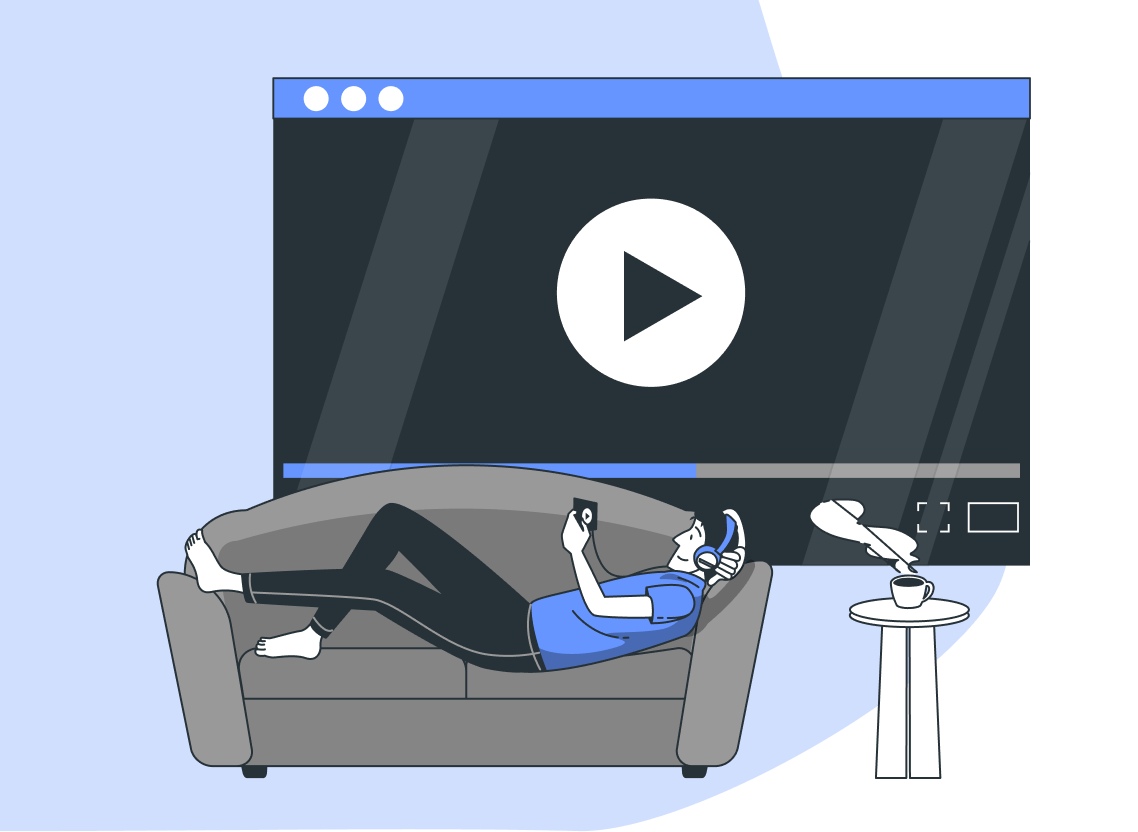
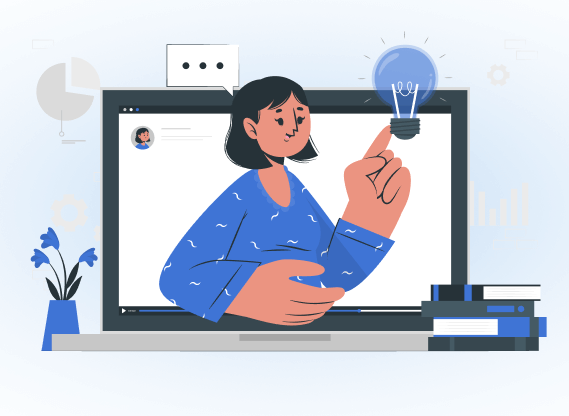
![Create a Video-based e‑Learning Platform like Udemy [Step-by-Step Guide]](/assets/uploads/blog/20220603/cover-small.png)









