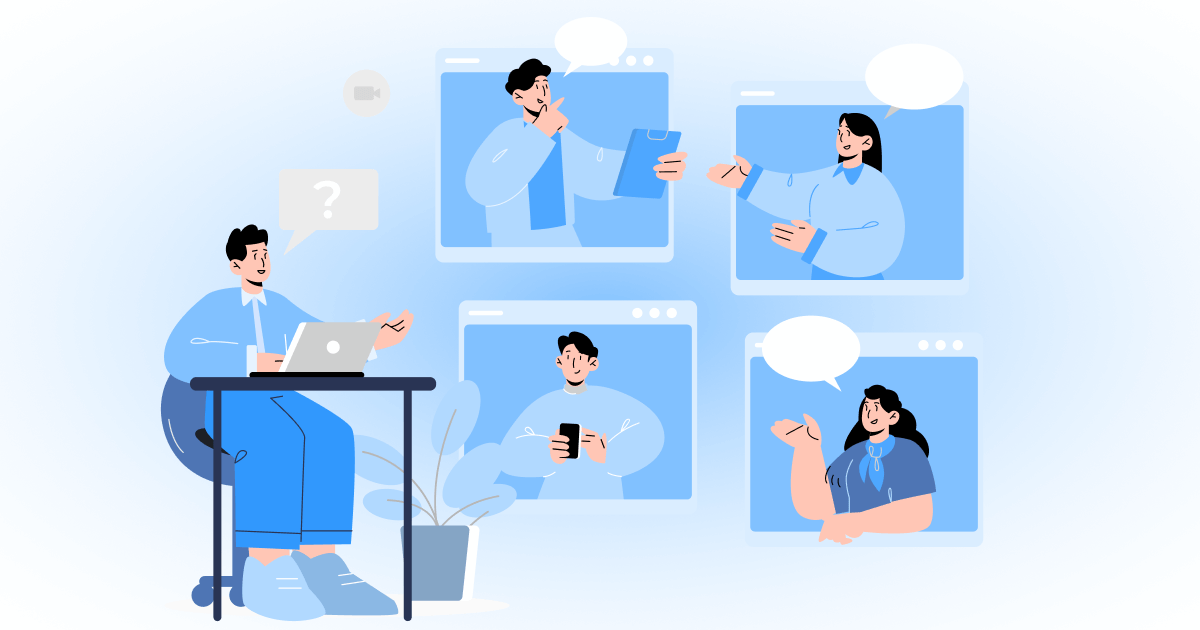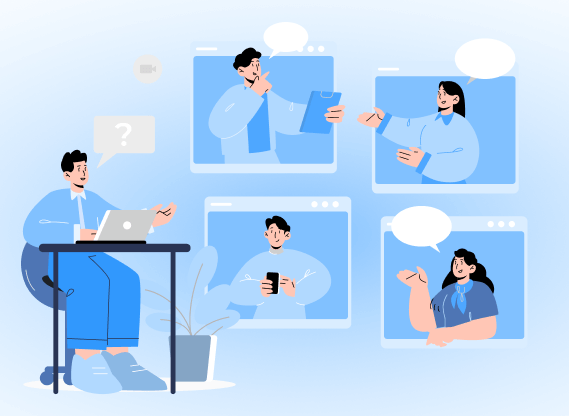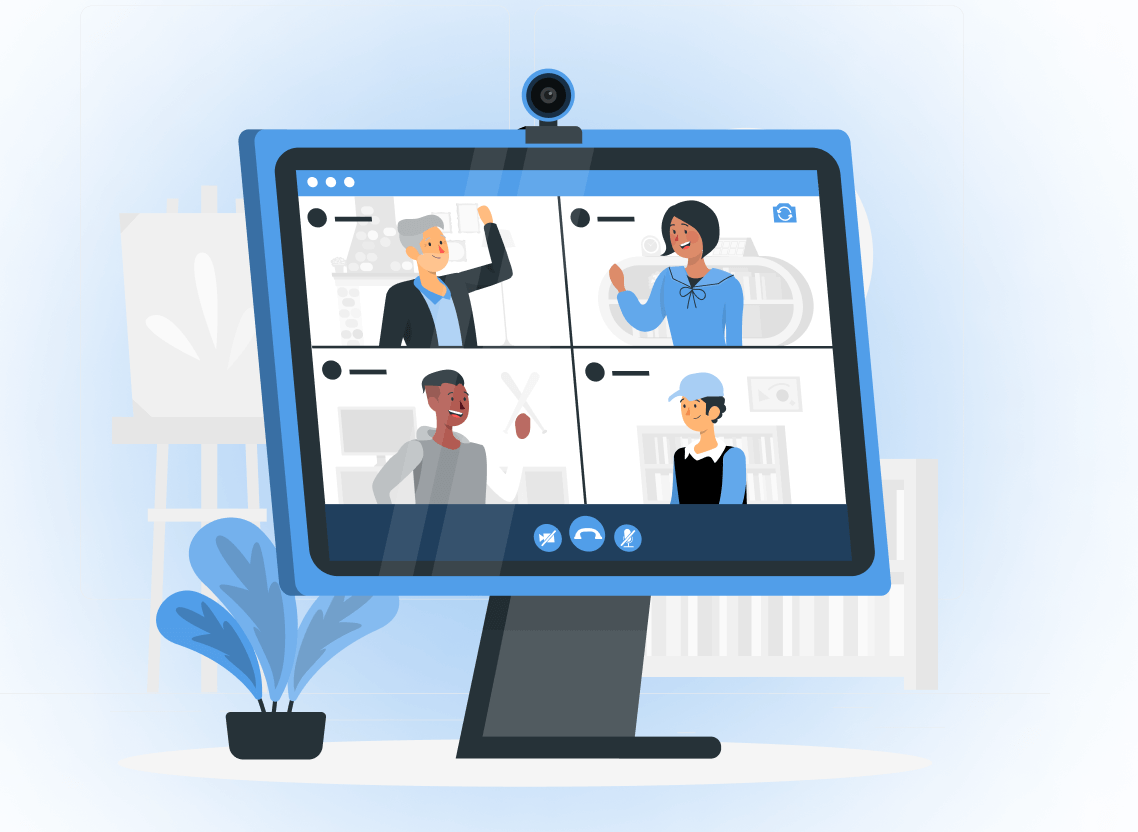Want to know more? — Subscribe
Planning and organizing an event is already a complicated task. And the rise of mobile has added another layer of complexity to the mix. However, if you want to cover the widest audience possible and keep up with the latest digital trends, it may be the right time to create an event app.
The app development market experiences steady growth. In 2022, it reached $152,40 billion in revenue. Moreover, these numbers will likely increase yearly, reaching $167 billion in 2023 and going as far as $193,30 billion by 2025.
Building a custom event app might seem daunting despite those promising numbers. The thing is that event and audience types vary tremendously. So if you’re overwhelmed with the market requirements and don’t know where to start, let us help you structure the essentials.
We at Softermii have rich expertise in creating mobile, desktop, and hybrid applications. For instance, we build a virtual event app Event10X for holding online conferences of different scales, making the experience as close to the offline one as possible.
We will gladly share our expertise with you! Read along to learn the required features, technology, cost, and steps to develop an event app.
Define the Purpose and Goals of Your Event App
Before creating an event application, you should define its purpose and specifics. The event planning market is pretty diverse. These days, you can find online, offline, and hybrid meetings, arrangements for personal and business purposes, large expos, festivals, small private events, and more.
In each case, the target audience, the ultimate goal, and the app’s features will differ. So, let’s look at the most critical things to consider during the idea drafting stage.
1. Identify the type of event you are creating the app for
As mentioned, there are many different event types:
- online and hybrid events
- company events
- conferences and business meetings
- weddings, baby showers, birthdays, and other private events
- festivals and expos
All those events differ by scale and location. Moreover, the reasons they need an app also vary.
For instance, an app for private parties might focus solely on planning. On the other hand, an app for a music festival will likely include a schedule, lineup, a map of the location, and so on.
Apps can also sell tickets, deliver updates (like the change of a speaker at a conference), allow users to connect to an online meeting, and even serve as mobile wallets.
2. Identify your target audience and their needs and preferences
The target audience’s needs and preferences drastically impact your app’s look and feel. For example, a business application should be more minimalistic and straightforward than a wedding planning app.
Besides, the target audience also affects the features required for your solution. For instance, if you create an event app for planners, it should include the functionality for event management. In contrast, if you design an app for event participants, its features should focus on schedules and networking.
3. Define the main goals you want to achieve with the app
The event app development market is full of diverse products. Therefore, make sure you know what app you want to create and how it will stand out from competitors.
After conducting competitor research, consider what you can offer your target audience. Even if your users have dozens of mobile apps to choose from, they might enjoy a custom virtual event platform with unique features.
All in all, you should define the basics and draft a solid concept before you start to develop an event app.
Event App Features Your Audience Expects to Find
Again, your app’s features can differ depending on the target audience and event type. However, some are generally common and will likely be helpful for your particular project.
Registration
While registration isn’t necessary for specific apps (for instance, mobile games), most still require users to provide their data. Remember that for a frictionless onboarding experience, the registration form should be simple and convenient.
When you build an event app, consider adding an option to log in via social media profiles and Google accounts. According to the Consumer Digital Identity Trend Report for 2022, social media authentication remains the second most popular signup option.
When it comes to event apps, social media integrations are even more beneficial. Users can seamlessly share their event-attending experience directly to their Instagram, Facebook, or Twitter accounts.
Profile
In event app development, a user profile isn’t just a valuable internal data source. It’s also a useful networking tool. People can provide specific information about themselves, including their names, locations, job positions, and interests.
Booking
If the target audience uses your app to find particular events, you can provide them with an immediate ticket booking option. For example, develop an event app that generates electronic tickets or QR codes to enter an event.
Schedule
This feature is a must for significant events, such as music festivals and business conferences. With its help, visitors don’t have to remember all the event details. Instead, they can set up notifications about the most anticipated performances.
Payments
If you want your users to purchase via the app, do your best to make their experience as smooth as possible. To make the checkout accessible and easy, add multiple payment options, including GooglePay, ApplePay, Stipe, and PayPal (but don’t forget to include standard choices like credit cards).
These are the basic features used in mobile event app development. However, you can always add some “good-to-have” functions like the following ones:
- live streaming
- calendar
- live chat
- AI-powered translation
- surveys and polls
- news feed
- conference participants matchmaking
- analytics
For instance, when building our Event10x platform, Softermii’s team implemented the following features:
- Broadcasts that allow speakers to conduct lectures for large audiences. As our goal was to create an experience similar to the offline event, we created an interface reminiscent of traditional conference halls.
- Virtual booths used by exhibitors and sponsors to represent their companies. Visitors can access these booths to communicate with companies’ representatives. They can also switch booths easily when necessary.
- Panel discussions that allow several speakers to talk to the audience simultaneously, receive their questions, and answer them.
- Private rooms, where visitors can share and discuss their opinions and cases. These rooms enable communication via video calls and text messages.
Plan Your Event App Development
Now that you know what functions your app should include, it’s time to figure out how to create an event app. It all starts with proper planning.
Identify your budget and timeline for developing the app
Remember that the number of app features and the platforms it supports affect the development pricing and timeline. Simply put, the more advanced your solution is, the more time and money investments it requires.
On average, it may take up to nine months to create an event app (or even more if it involves advanced features). The approximate cost of app development varies from $5,000 to $30,000.
To decide which budget and timeline are appropriate, measure your resources and expectations. It’s a good idea to start with basic features and scale your app when it becomes more popular.
Create a project plan and roadmap for the app development process
A project plan and roadmap for your event app development project are your initial idea converted into a clear strategy.
To create a project plan, follow these steps:
- Define your product. Decide what you want to achieve with your app, how it will help users, and how to measure its success.
- Conduct market research to identify your audience’s pain points and expectations. To do that, run surveys among specific target groups and evaluate your competitors. Thus, you will see what your users actually need.
- Come up with a strategy. Define listing platforms for your app, its core features, and the timeframe for the upcoming project.
- Pick a reliable tech partner. Choose a development team to build an event app meeting your business goals.
The product roadmap outlines the development strategy step-by-step. It highlights the app’s primary features and requirements. Also, it includes deadlines for every project’s stage.
Of course, the event app development process isn’t set in stone. It might require some changes along the way. Thus, it’s better to use special roadmapping tools to enable seamless and easy adjustments.
Assign roles and responsibilities to team members involved in the development process
Finally, to create an event app using in-house resources, assemble a development team. Although its size mainly depends on the app’s features and the required technologies, you’ll likely need the help of the following specialists:
- a project manager or product manager
- a UI/UX designer
- an iOS or Android developer (or both if you’re building an app for two platforms)
- a QA engineer;
- a backend developer.
Alternatively, you can entrust the development process to an external team. Then, an outsourcing company will help you define how many experts you need and how to manage the team.
Technologies Behind Your Event Application
To build a modern, engaging event app, you should know which technologies and tools to use. There’s no one-size-fits-all approach when it comes to application development. Your choice will depend on the number of features, their specifics, and the app’s type (native, hybrid, or cross-platform).
Nonetheless, here are several development trends you may consider.
Native apps
To build a native mobile app, you need to use programming languages for the chosen platform (Android or iOS) and the required software development kits (SDKs).
The most common technologies for Android apps are:
- Java and Kotlin programming languages
- Android Studio as a primary development environment
- Android framework and Android SDK
And here is the most common tech stack for iOS apps:
- Swift as a programming language
- Xcode as a primary development environment
- iOS SDK and UIKit framework
Hybrid apps
Hybrid apps run on multiple platforms. Therefore, developers must ensure such apps will perform equally well on different devices.
We in Softermii used the following tech stack to make a hybrid event app Event10x:
- NodeJS, ExpressJS, Mongoose, and MongoDB for the backend
- ReactJS for frontend
- WebRTC, Mediasoup, GStreamer, FFmpeg, and nginx for videoconferencing
- Docker, hosted orchestrator, and load balancer for infrastructure
The WebRTC technology is the most widespread option for streaming. However, we decided to go even further and created our own engine based on WebRTC — a customizable video conferencing tool called VidRTC.
Build Your Event App
Next, it’s time to kick off the development process. Here are the most crucial steps to creating a well-functioning, intuitive, and user-friendly event app.
Choose the suitable programming languages and frameworks for your app
Picking the right technologies influences the whole process of event app development. Above, we listed the most common languages and frameworks for such solutions. However, it’s still better to identify your specific needs and requirements, especially for creating custom event apps.
With that in mind, create a list of the desired features and come up with the specifications for your project’s requirements. After analyzing them, the developers can identify the best tech stack for your app.
Create mockups for your app and test them
Mockups are the visual representation of your event app’s design. They help you see if the app’s model looks attractive and is relevant to its purpose and niche. Also, they show if it’s easy to navigate and use.
Therefore, it’s worth creating mockups and testing them on small target groups before moving to the development process. This way, you can significantly save your time and budget. If you identify certain flaws at this stage, fixing them will be much easier and cheaper. Next, UI/UX specialists will implement the design and pass a clean visual prototype to developers.
Test your application before the launch
Testing ensures that you will deliver your product to the market without bugs and flaws. To achieve that, quality assurance (QA) engineers explore the app, spot vulnerabilities, and eliminate them.
While pre-launch testing is mandatory, we at Softermii also recommend thorough testing during the entire development lifecycle. Thus, you will exclude malfunctions and prevent data leaks at the earliest development stages.
Event App Development Costs
The costs of event app development depend on various factors:
- the number of supported platforms
- the number and complexity of features
- the design specifics
- third-party app integrations
If you’re building an app with your in-house team, you are responsible for every development aspect. Therefore, you can plan the budget accordingly. However, if you outsource the process, you should evaluate how many stages you’ll delegate to external specialists.
Another factor that affects your budget and deadline is the app’s maintenance. If you consider outsourcing your ongoing support, it will add to your project’s price and timeline.
The event app development process usually consists of six core stages. Here are their estimated duration and prices:
Web and Mobile Development
The initial stage of event app development:
During this stage, technical implementation occurs, ranging from the administrative panel to the desired features and technologies in your application, such as video chat or push notifications.
It is important to note that incorporating more complex features will result in increased development costs.
Additionally, you must decide on the platform for your app, either iOS or Android. To cater to the requirements of all users, it is preferable to develop cross-platform apps that are compatible with the leading operating systems.
Web and mobile development price: can take up to 900 hours, costing approximately $27,000.
UX/UI Design
A distinctive UI/UX design focuses on crafting responsive user interfaces and fostering enjoyable experiences by analyzing your target audience. Additionally, a flexible event app design ensures seamless operation on any device, particularly when dealing with cross-platform applications.
UX/UI design price: up to 200 hours, costing $6,000.
Testing and Quality Assurance
Before launching your product, thorough testing is essential. At Softermii, a combination of manual and automated testing guarantees optimal performance and eradicates any bugs.
Moreover, this process offers valuable insights into how the application is used, leading to enhancements in features and user interfaces.
QA price: up to 200 hours, costing $6,000.
Project Management
A project manager will guarantee that milestones are achieved and that the project's scope aligns with your expectations. Additionally, they will conduct risk assessments to pinpoint potential security vulnerabilities and keep you informed about the event app development progress.
Read also: Role of Project Management in Software Engineering
Project management typically costs 10% to 15% of the total budget. However, considering our current estimate, it will be approximately $5,500.
What is the final cost of creating an event application? Look at the table below:
|
Real Estate App Development Cost |
|
|---|---|
|
Process |
Cost |
|
Web and mobile development |
$27,000 |
|
UX/UI design |
$6,000 |
|
Testing and quality assurance |
$6,000 |
|
Project management |
$5,500 |
|
Total: |
$44,500 |

|
|
A straightforward solution may range between $25,000 and $45,000 in price. However, more intricate applications could exceed $70,000. Keep in mind that the cost of event app development can fluctuate greatly based on the features, functionalities, and technologies employed.
Developing a more complex app necessitates a higher level of expertise and technology. Nonetheless, it is possible to obtain a cost estimate for web or mobile event app development prior to beginning the project. We understand that each endeavor is distinctive, and we are eager to learn more about your vision and objectives. Reach out to us today for a tailored quotation.
Softermii Experience
If you want to build an event app that stands out from the competition and meets your target audience’s needs, you can always turn to Softermii for help. We provide the entire software development lifecycle and work with projects of various complexity.
One of our notable cases in the event department is Event10x — a hybrid platform for virtual events. Our solution digitized the offline event experience and reached an extensive audience of over 15,000 people.
With Event10x, organizations can hold lectures, conferences, exhibitions, and seminars available online from any device. In addition, the platform supports video calls, messaging, and broadcasting.
Although building such a platform takes up to four months, the Softermii team completed the project twice as fast. Moreover, the rapid delivery didn’t affect the product’s quality. On the contrary, the client was delighted with the outcome.
For this solution, we received an award from the UAE Ministry of Economy. Event10x app allowed them to hold massive local and international events without exposing the attendees to the risks related to the COVID-19 pandemic.
Softermii will gladly share our knowledge and expertise with you, becoming your tech partner for event app development.
Conclusion
There’s no one-size-fits-all solution for building event apps. Due to the scale of this industry and various types of events held globally, apps differ significantly in features, platforms, and target audience specifics.
Nonetheless, the approach to building such an app stays unchanged. First, identify the app’s niche, potential value, and target audience. Next, it’s time to come up with a set of features your app requires. Also, you need to plan the development process, identify the tech stack, and move on to the design.
Softermii’s team can help you at every stage of this process. We achieved a 98% client satisfaction rate and recently made a list of 1000 world’s best software development companies according to Crunch.
So if you want to work with one of the app development market leaders, don’t hesitate! Contact us for a free consultation and use our services to turn your ideas into life.
Frequently Asked Questions
Is there a minimum cost to create an event app?
Event app development costs vary from $25,000 to $45,000, depending on the number of platforms it supports and the features it requires.
How long does it take to build an event application?
To create an event app you may need up to 9 months (or beyond if it needs advanced features). However, it always depends on the developers you’re working with. For instance, we at Softermii developed a hybrid event app in just two months.
What support do I receive during event app development?
Softermii’s experts can cover all the stages of event app development and provide ongoing support after your app’s release.
How much work is involved on my end to create an event app?
You need as little as a clear idea, an estimated budget and timeline, and the desired set of features. A reliable tech partner like Softermii got you covered with other details. We can assist you with all design and development nuances and come up with a viable strategy for your project.
How about to rate this article?
140 ratings • Avg 4.5 / 5
Written by: